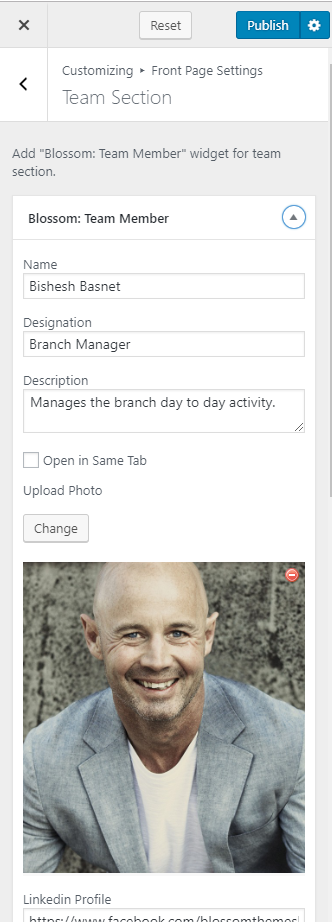You can either follow the video or the below steps to configure this section in the Blossom Spa Pro theme.
Please follow the below steps to add your Spa Team members on the homepage of your website.
- Login to your WordPress Admin Panel
- Go to Appearance> Customize> Front Page Settings> Team Section
- Enter the Team Section Title, Subtitle and Description
- Click on Add a Widget
- Select Blossom: Team Member Widget
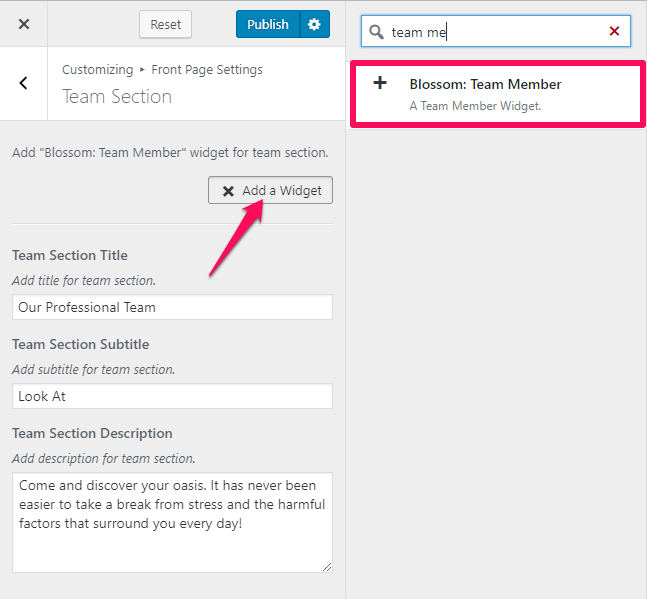
- Enter the Name, Designation, and Description of the team member.
- Upload an image of the person
- Enter the social media link of the member
- Add more team member in a similar manner
- Click on Done
- Click on Publish