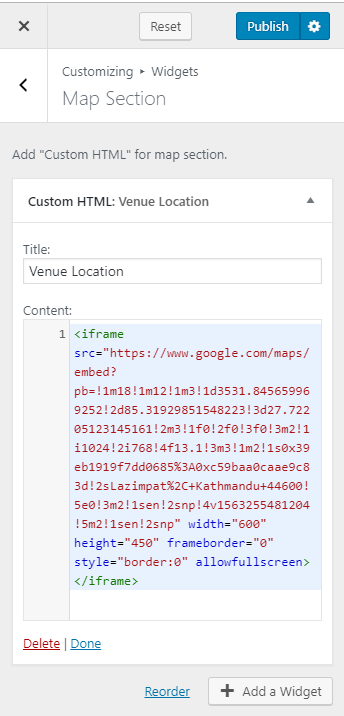You can either follow the video or the below steps to configure this section in the Blossom Wedding Pro theme.
Please follow the below steps to configure Map Section on the homepage of your website.
- Go to Appearance > Customize > Front Page Settings > Map Section
- Click on Add a Widget & Select Custom HTML widget
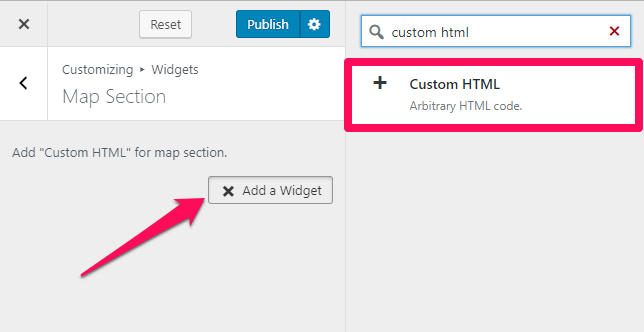
- Paste the Google Map iFrame Code.
- Click on Publish