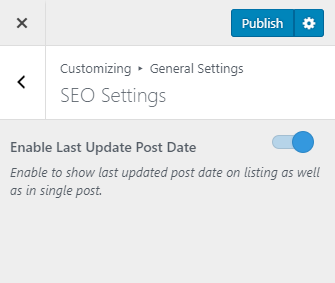You can Enable the Last Update Post Date to allow your readers learn how often do you update your blog posts. Also, this feature will help your posts rank higher in Google as Google prefers the rank the latest posts.
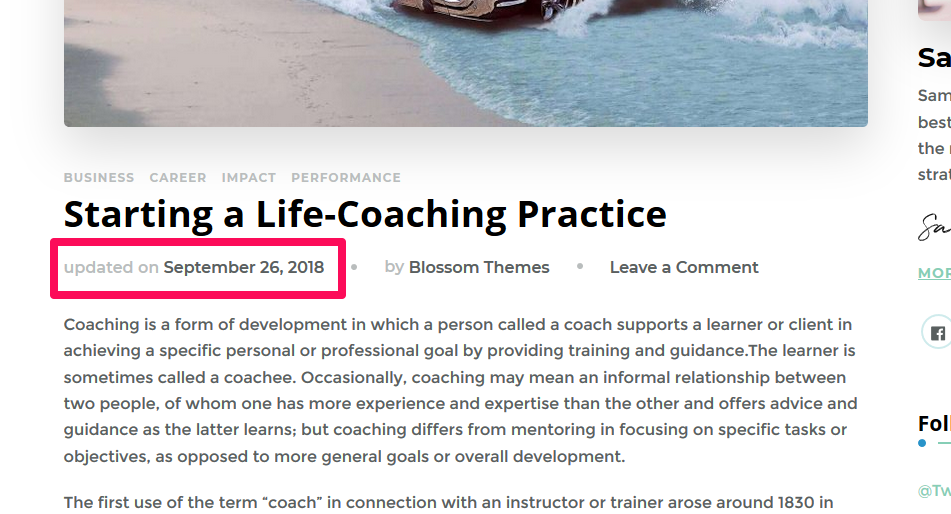
- Go to Appearance > Customize > General Settings > SEO Settings
- Enable Last Update Post Date to display the last updated dated post date.
- Click Publish