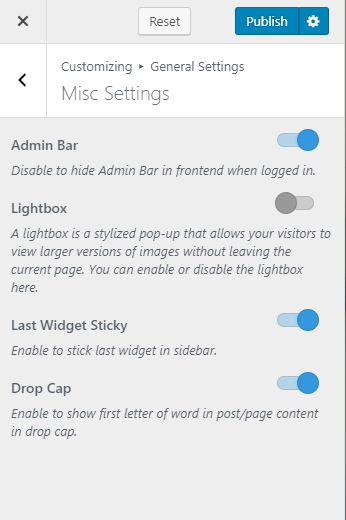Please follow the below steps to configure Misc Settings.
- Go to Appearance > Customize > General Settings > Misc Settings
- Enable Lightbox to display a stylized pop-up that allows your visitors to view larger versions of images without leaving the current page.
- Enable Drop Cap to show the first letter of the word in post/page content in drop cap.
- Click on Publish