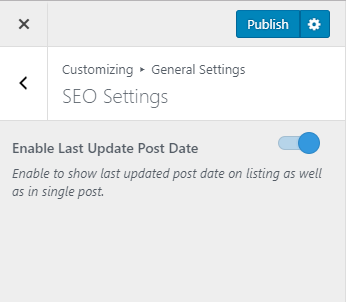You can enhance your website’s SEO from here. You can enable last update date on single post page here.
- Log in to WordPress Admin Panel.
- Go to Appearance > Customize > General Settings > SEO Settings
- Enable Last Update Post Date to boost your SEO. Blue is enabled. When you enable this, Google can read the post updated date and index your latest content.
- Click on Publish.