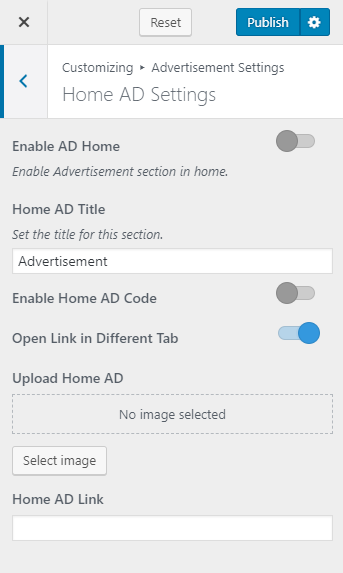You can place ads at Google Adsense Optimized spots in Blossom Recipe Pro theme. You can place ads at 3 spots – homepage, before the content and after the content.
Please follow the below steps to configure the advertisement settings on your website.
- Go to Appearance> Customize> Advertisement Settings
- Select the place where you want to display Ad
- Enable the Ad. Blue is enabled.
- Enter the Ad Title
- Enable Ad code if you have a code for the advertisement. Otherwise, upload an image by clicking “Select image” and enter the Ad link.
- Enable Open Link in the Different tab if you want to open the ad link in a new tab when users click your ad.
- Click on Publish.