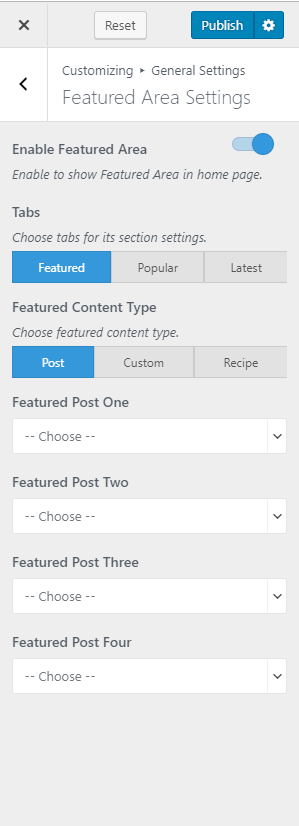You can either follow the video or the below steps to configure this section in the Blossom Recipe Pro theme.
You can select content for the featured area here. You can show 4 featured posts, 4 popular posts and 4 latest posts using a tabbed view in this section.
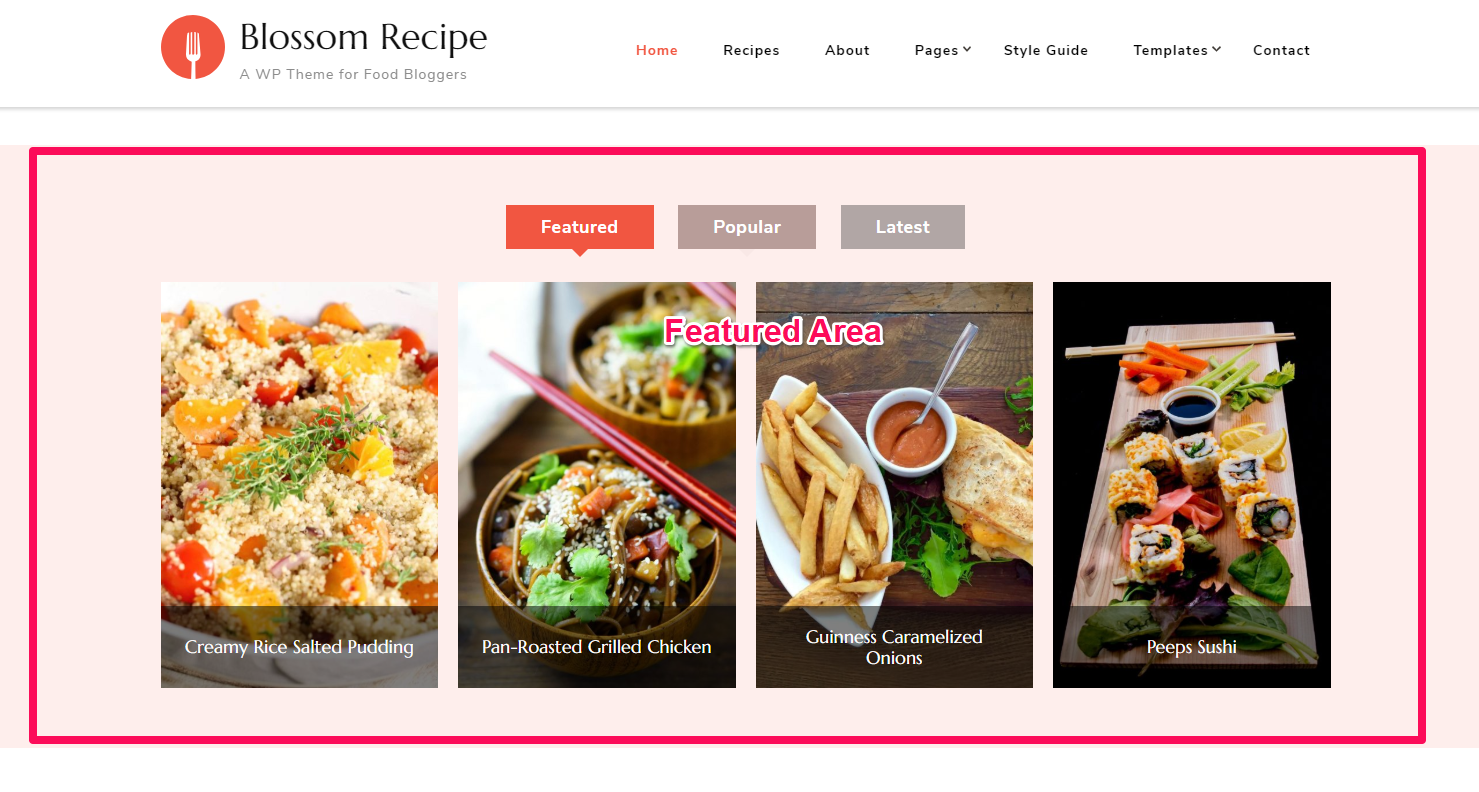
Please follow the below steps to configure the featured area on your homepage.
- Go to Appearance > Customize > General Settings > Featured Area Settings
- Enable Featured Area. Blue is Enabled.
- Select Featured in Tabs.
- Select posts, custom or recipes for the featured tab and select their contents.
- Select the Popular Tab & and select the Post type.
- Select the Popular Form as Views count or Comments count.
- Select the Latest Post and choose the Latest Content Type from Latest Post or Latest Recipes.
- Click on Publish