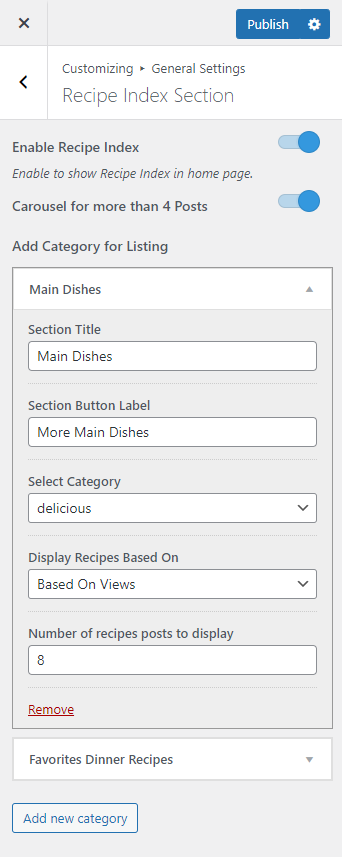The Recipe Index Section can be used to display a list of recipes belonging to a selected category on your recipe blog homepage.
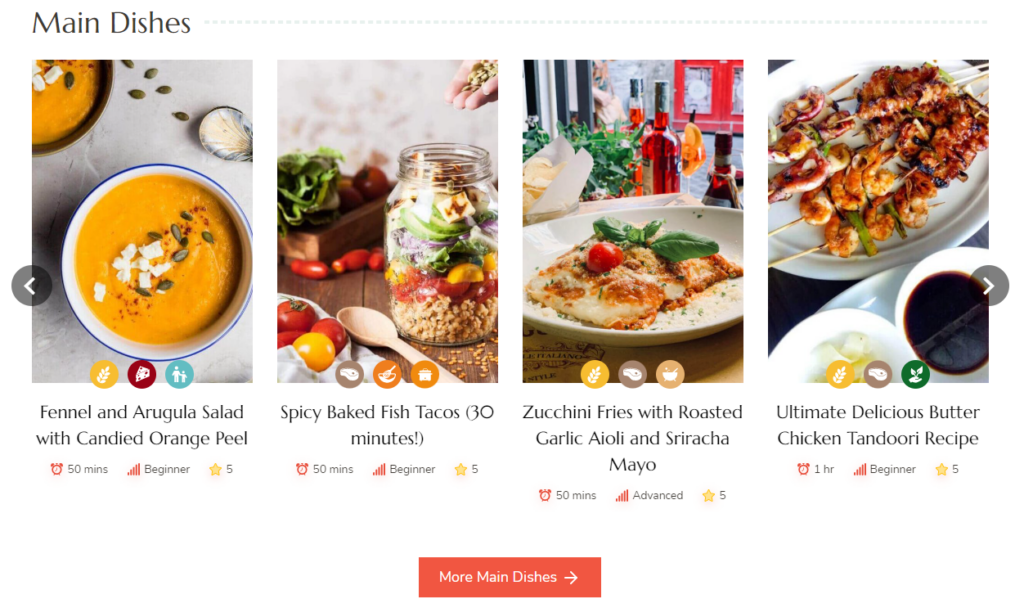
Please follow the below steps to configure the Recipe Index Section.
- Go to Admin Dashboard > Appearance > Customize > General Settings > Recipe Index Section.
- Enable the blue button for Enable Recipe Index to display the Recipe Index Section on the homepage.
- Enable the Carousel for more than 4 Posts option to display the recipe lists in slider form.
- Click on Add new category
- Enter the Section Title, Button Label.
- Select the Category for the recipes to be displayed.
- Select the filter based on which the recipes will be displayed.
- Select the Number of recipe posts to display.
- Publish the changes made.