You can either refer to this video or follow the instructions below.
Please follow the below steps to change the background image of your website.
- Go to Appearance> Customize> Appearance Settings> Background Image
- Upload the image you want to keep as the website background
- Select the Image Preset, Image Position and Image Size.
- Click on Publish
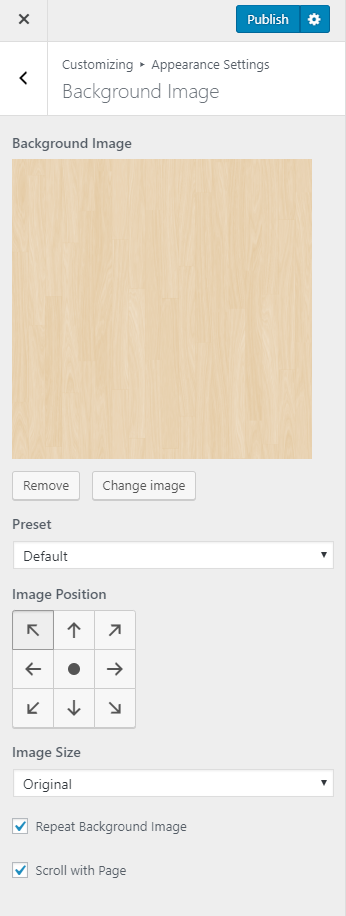
Note: You can also use from the given pattern as background if you don’t want to use an image as the background.
Updated on