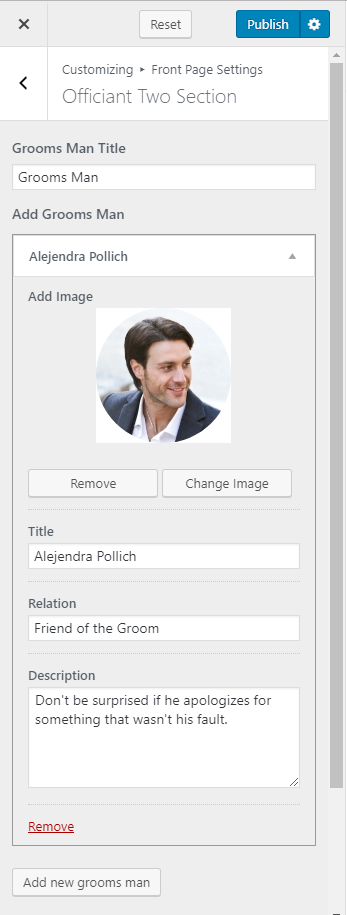Please follow the below steps to configure Officiant Two Section on the homepage of your website.
- Go to Appearance > Customize > Front Page Settings > Officiant Two Section
- Enter the Grooms Man Title
- Click on Add New Grooms Man to add more groomsman
- Upload an image, enter Title, Relation, and Description of the groomsman
- Enter the Bridesmaid Title
- Click on Add New Bridesmaid to add more bridesmaid
- Upload an image, enter Title, Relation, and Description of the bridesmaid
- Click on Publish