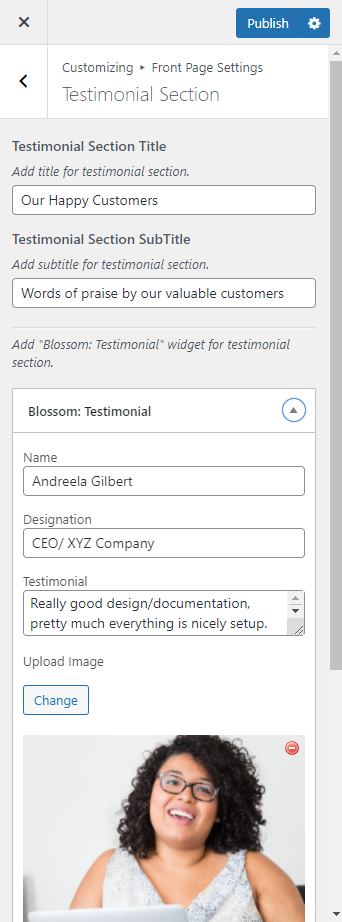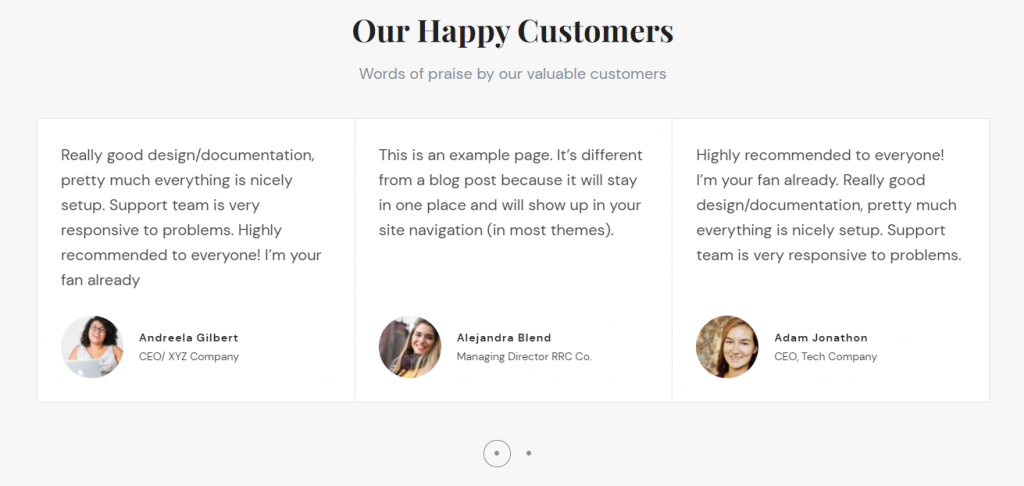
Please follow the below steps to configure the Testimonial Section:
- Go to Appearance > Customize > Front Page Settings > Testimonial Section.
- Add the Testimonial Section Title and Testimonial Section SubTitle.
- Click “Add a Widget” and select “Blossom: Testimonial”.
- Add “Name”, “Designation”, “Testimonial” and upload the image.
- Add as many testimonials you want in a similar way.
- Click Publish.