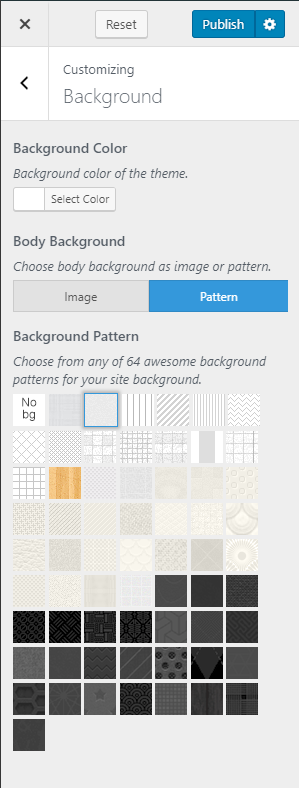You can change the background color of the theme using this menu. You can keep an image or pattern as the background of the website with this menu.
To change the background of the website, you can refer to the video or follow the given steps:
- Log in to WordPress Admin Panel
- Go to Appearance > Customize > Appearance Settings > Background
- Click on Select the background color, image or pattern of your choice
- Choose from the preset option if you are using an image as background
- Click Publish when you are satisfied