Blossom Pin Pro comes with 6 unique single post page layouts to allow you to play your content in an elegant and laid back way to keep your visitors engaged on your website.
You can either follow the video or the below steps to configure this section in the Blossom Pin Pro theme.
- Login to your WordPress Admin panel
- Go to Appearance > Customize > Layout Settings > Single Post Layout
- Choose the style you want to use on the post page. If you are not using the right sidebar on the posts, the style will adapt accordingly.
- Click Publish

You can also choose a layout for a particular post during the making of the post itself. But, if you want to make the changes from the customizer (according to the steps above), make sure the layout for the post in the editor is set to default.
Please follow the below steps to configure the layout for the single post.
- Go to Posts > Add New.
- Add Title, Description and Featured Image for the post.
- Scroll down to see the Single Layout meta box where you can choose a layout for that particular post.
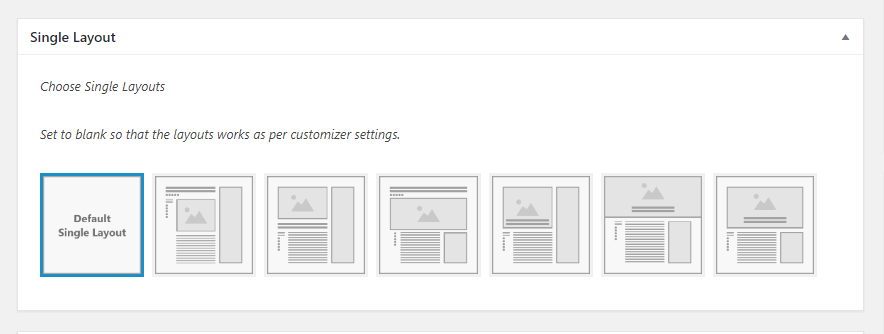
- If you do not see Single Layout meta box, go to Screen Options on the top and check the “Single Layout” box.
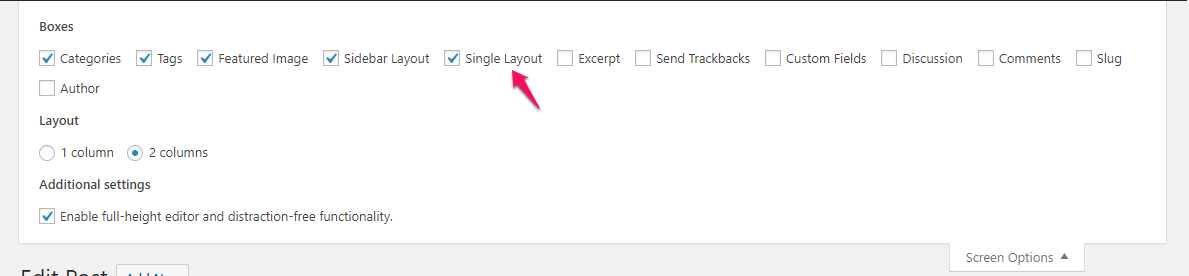
- Click Publish.
