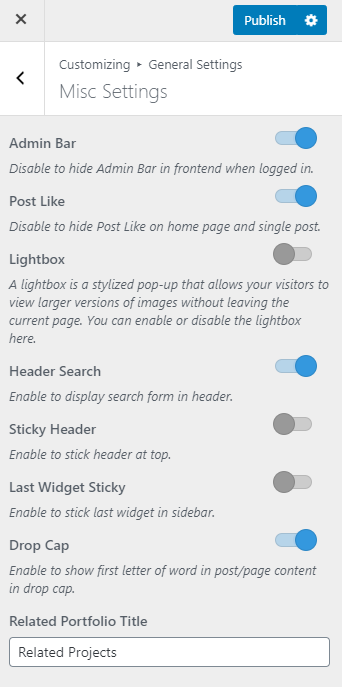To change the Misc Settings, please refer to the video or follow the given steps:
- Login to your WordPress Dashboard.
- Go to Appearance> Customize> General Settings > Misc Settings
- Enable/Disable Admin Bar (Blue is Enabled). Disabling the Admin Bar will hide the Admin panel when you view your own website
- Enable Post Like to show the option to react on posts on the homepage
- Enable/Disable the Lightbox (Pop-up that allows the visitors to view larger images without leaving the current page). Blue is Enabled.
- Enable/Disable the Header Search in the header (Blue is Enabled). Disabling the search box will hide the search box on the homepage
- Enable/Disable the Sticky Header (Blue is Enabled). Disabling the sticky header will hide the header while scrolling down
- Enable/Disable the last sticky Widget in the sidebar (Blue is Enabled). Enabling the sticky sidebar widget will show the last widget while you scroll.
- Enable/Disable the first letter in the post/page in a Drop cap (Blue is Enabled). Disabling the drop cap will make the first letter of the post/page small in size.
- Enter the title for the Related Portfolio section.
- Click Publish