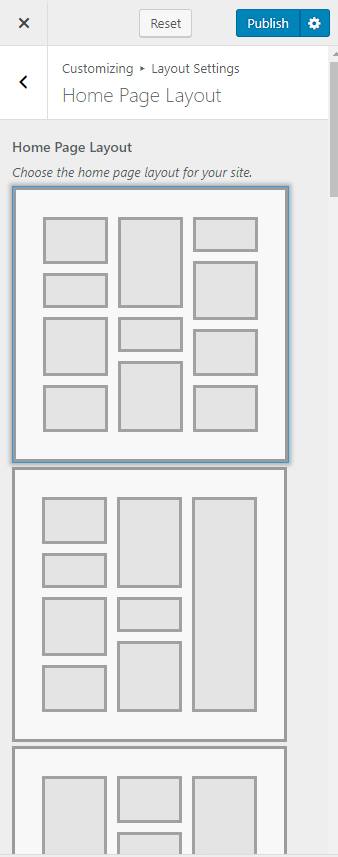Blossom Pin Pro features 18 homepage layouts to help you create a unique and elegant website.
Please refer to the videos or follow the below steps to change the homepage layout.
- Go to Appearance > Customize > Layout Settings > Home Page Layout
- Choose the style you want to use for the home page. The home page layout starts after the sticky post section if there is a sticky post. Otherwise, it starts after the featured area.
- Click Publish