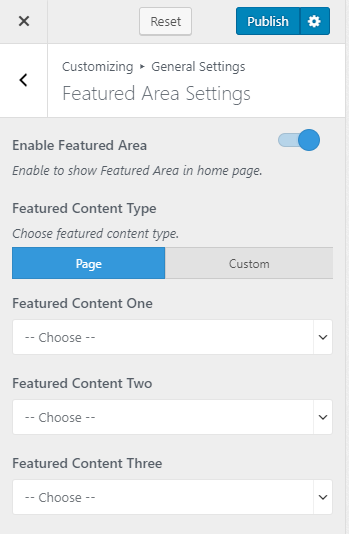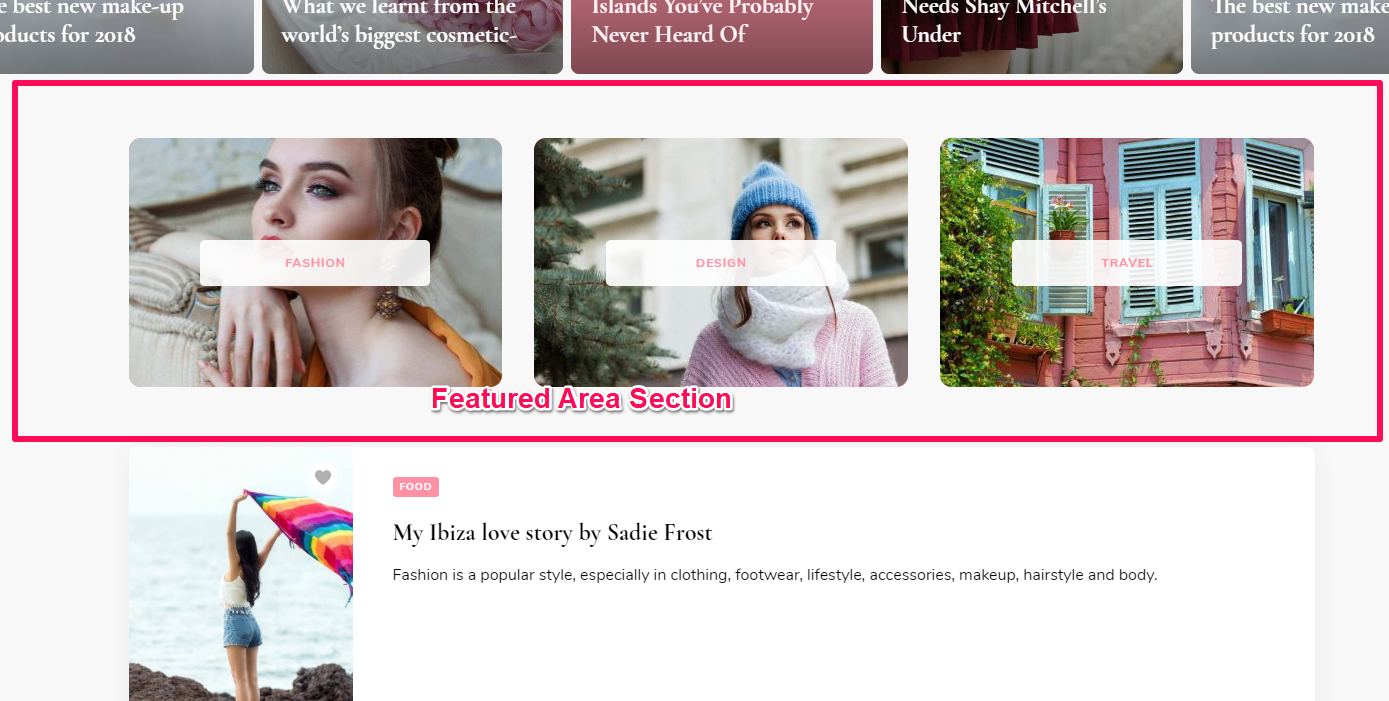
Please refer to the video or follow the below steps to configure the Featured Area Content on the homepage of your website.
- Login to your WordPress Admin Panel.
- Go to Appearance > Customize > Layout Settings > Featured Area Layout
- Enable the featured area (Blue is Enabled)
- Choose the style you want to use on the featured section
- Click Publish