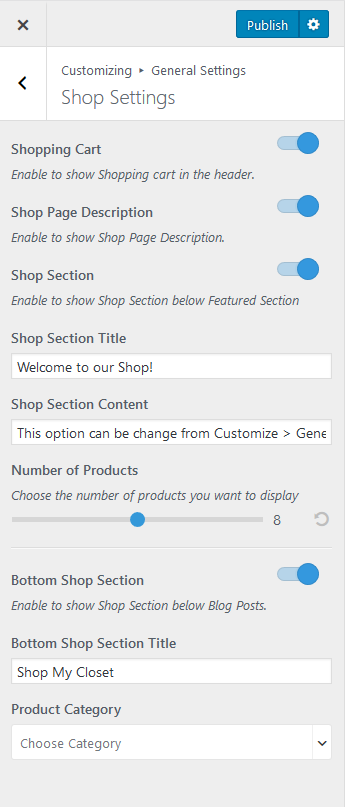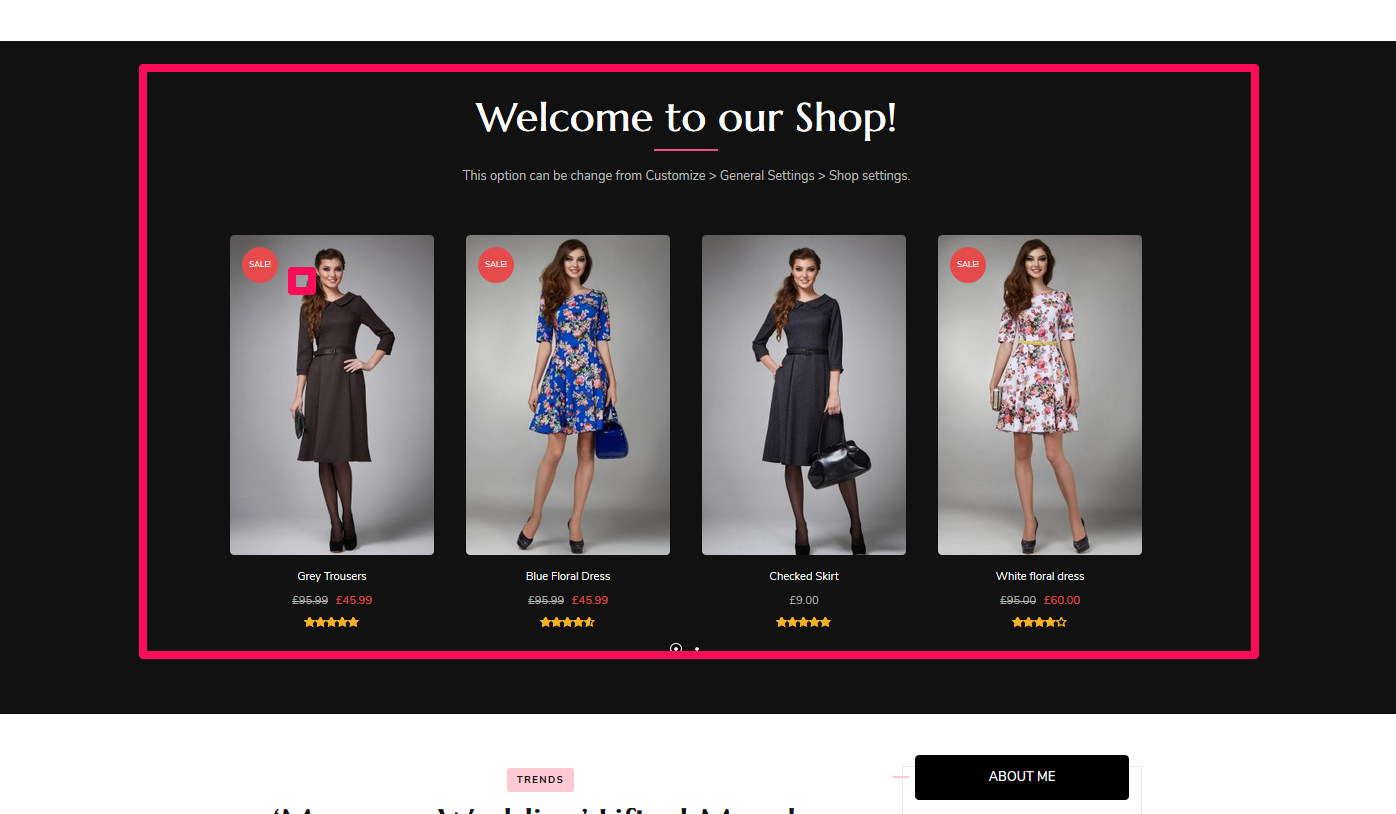
You need to have WooCommerce plugin activated for this setting.
You can configure your online store using this menu. To configure your online store, please follow the given steps:
- Login to your WordPress dashboard
- Go to Appearance>Customize>General Settings>Shop Settings
- Enable the Shopping Cart option to show the cart in Header. Blue is Enabled
- Enable the Shop Page Description
- Enable/Disable the Shop section below the featured section. This section displays the latest products.
- Enter the Shop Section Title, Shop Section Content and choose the number of products to display for the shop section.
- Enable/Disable the bottom shop section to show the shop at the bottom.
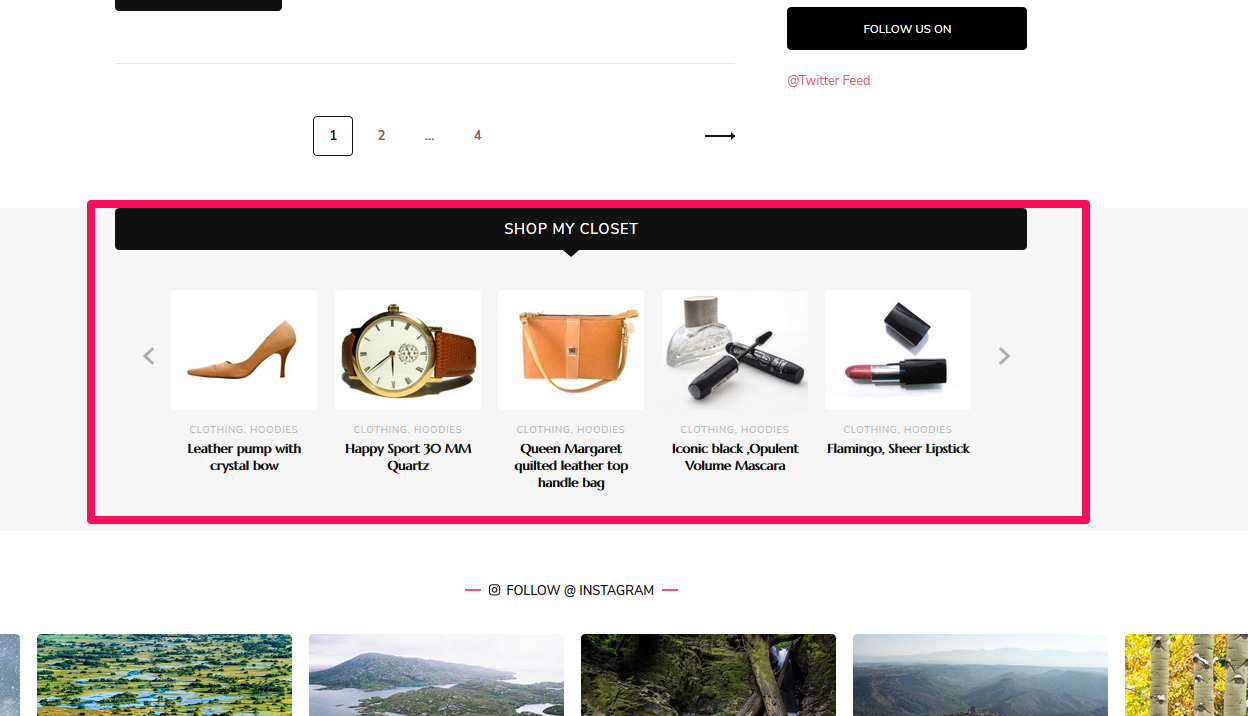
- Enter the Bottom Shop Section Title if you have enabled the bottom shop section
- Select the Product Category for the shop section.
- Click on Publish