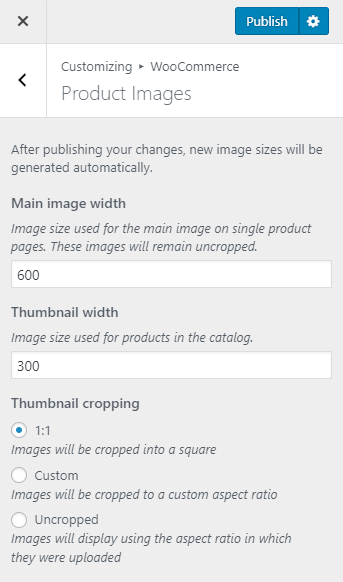You can set the product image size and crop from this menu. To set the product images sizes and cropping, please follow the given steps:
- Login to your WordPress Dashboard.
- Go to Appearance> Customize>WooCommerce>Product Images
- Enter the product main image width and thumbnail width
- Select the thumbnail cropping from the given options
- Click on Publish