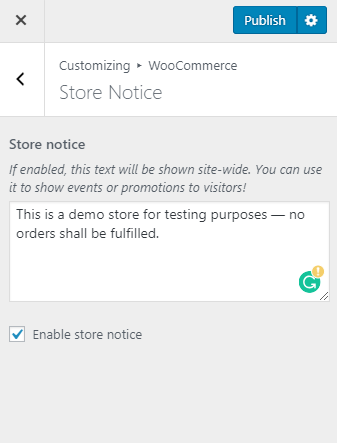You can set up your store notice from this menu. Once enabled, the store notice would be visible site-wide.
To set up the store notice, please follow the below steps:
- Login to your WordPress Dashboard.
- Go to Appearance> Customize>WooCommerce>Store Notice
- Enter the store notice you want to display
- Checkbox the store notice to enable it
- Click on Publish