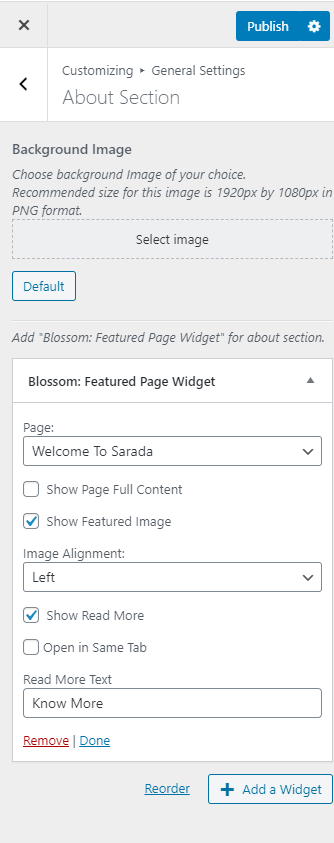This section can be used to highlight one of your pages on the homepage. It can either be the about page or any other page on your site.
Note: First create the page that you want to display via Admin Dashboard > Pages > Add New.
- Go to Appearance > Customize > General Settings > About Section.
- Click on Select Image to upload a Background image.
- Click on “Add a Widget” and choose “Blossom: Featured Page Widget”
- Select the page that you want to display
- Enable/ Disable Show Page Full Content
- Enable/Disable Show Featured Image
- Select the alignment of the image from the Image Alignment drop-down menu
- Enable/ Disable Show Read More
- Enable/ Disable Open in Same Tab
- Enter the text for Read More button
- Click on Publish.