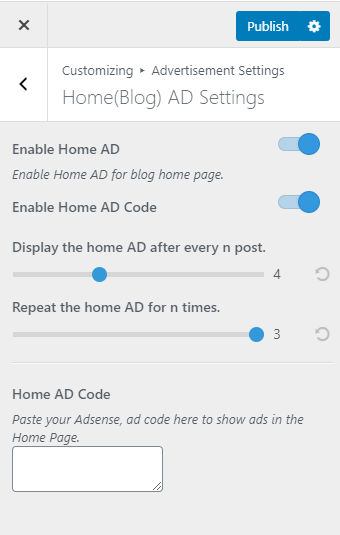This theme has three other sections apart from the sidebar to display ADs.
- Go to Appearance> Customize> Advertisement Settings
- Select the section where you want to show the post.
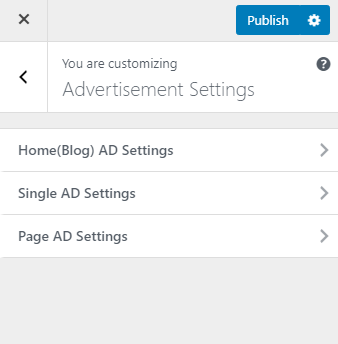
- Enable the blue button for Enable Home AD.
- Enable Home Ad code if you have a code for the advertisement. Otherwise, upload an image and enter the ad link.
- Enable Open Link in Different tab if you want to open the ad link in a new tab when users click your ad.
- Click Publish.
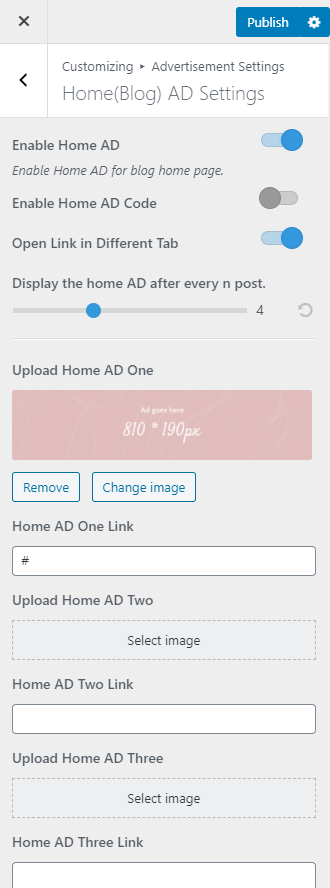
- If Enable Home AD Code option is enabled
- Select the number of post after which AD will be displayed
- Select the number of times the ad will be repeated.
- Paste the code in Home AD Code field.