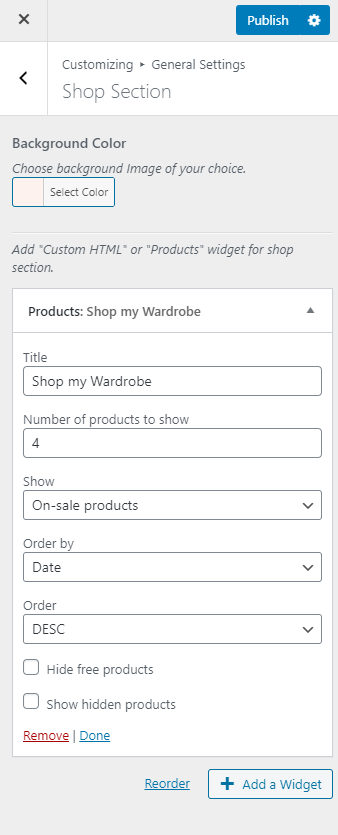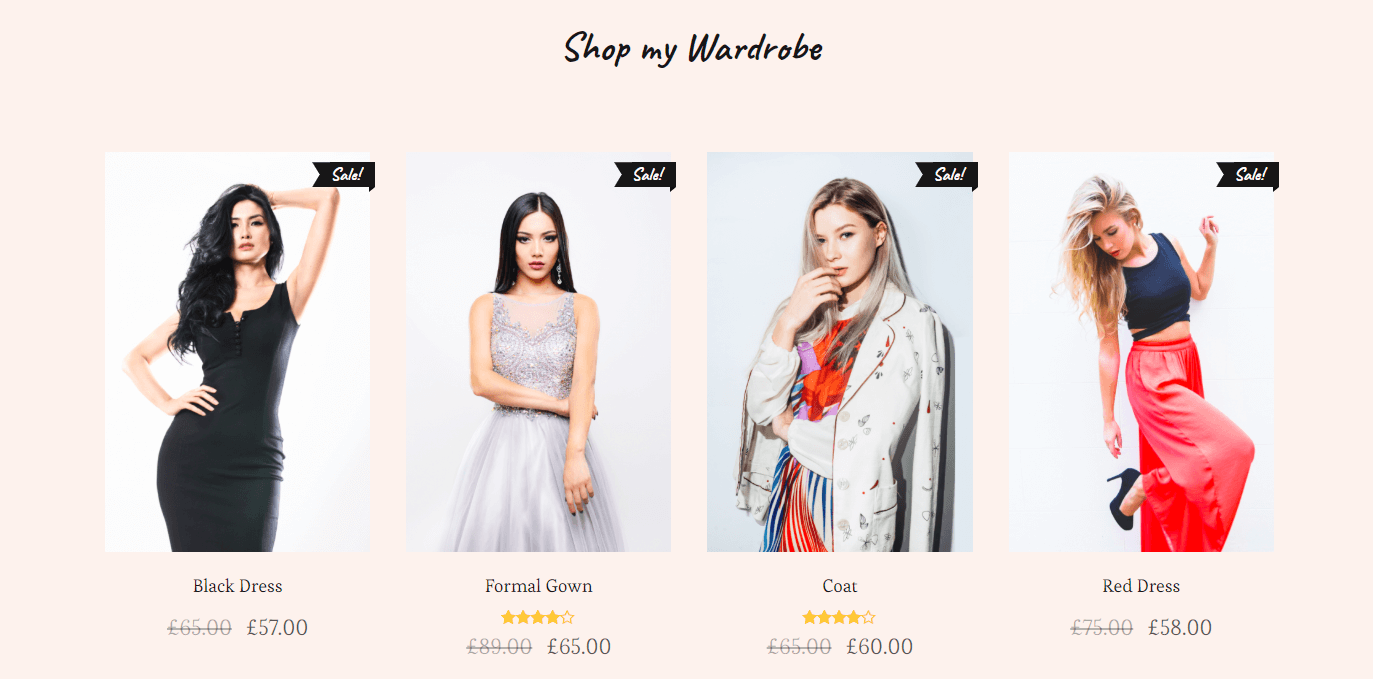
This section is designed to display your products on the homepage.
- Go to Appearance > Customize > General Settings > Shop Section.
- Select Background Color
- Click on Add a Widget and choose “Products”
- Enter the title
- Select the number of products to be displayed
- Select the type of product to be displayed from the Show drop-down menu.
- Select the order by which the product will be displayed from Order by and Order drop-down menu.
- Enable/ Disable Hide free products
- Enable/ Disable Show hidden products
- Click on Publish.