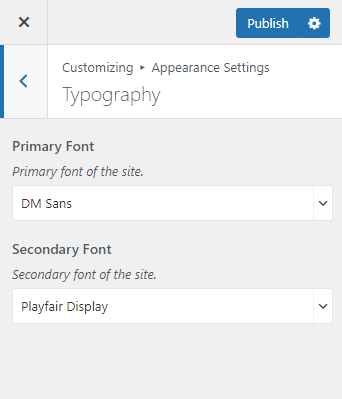You can follow the below steps to configure the typography in the Blossom eCommerce theme.
- Go to Appearance > Customize > Appearance Settings > Typography
- Choose the primary font and secondary font for the theme.
- Click Publish
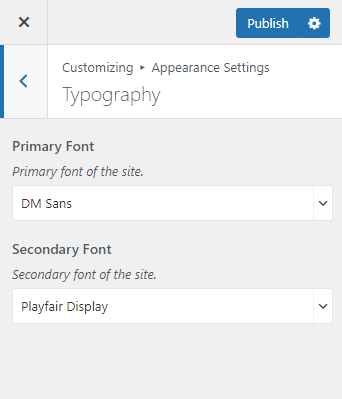
You can follow the below steps to configure the typography in the Blossom eCommerce theme.