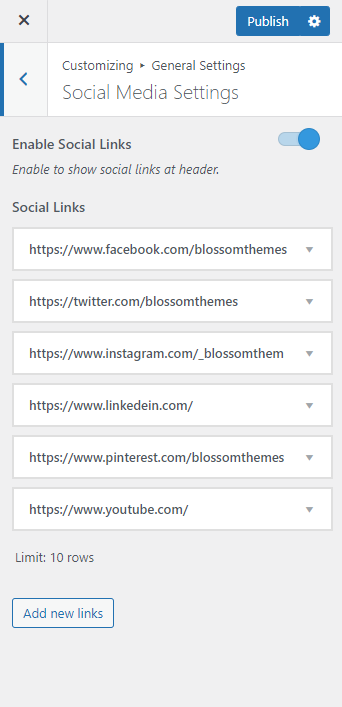Please follow the below steps to configure social media settings in the header section.
- Go to Appearance > Customize > General Settings > Social Media Settings
- Enable Social Links. Blue is enabled.
- Click “Add new links” button to add a social media icon.
- Enter the icon and link for social media.
- Click Publish