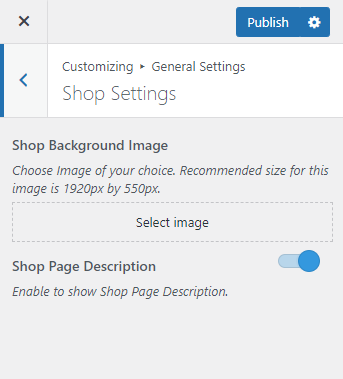Please follow the below steps to configure Shop settings:
- Go to Appearance > Customize > General Settings > Shop Settings.
- Click “Select Image” to add Shop Background Image.
- Enable Shop Page Description to show shop description.
- Click Publish.
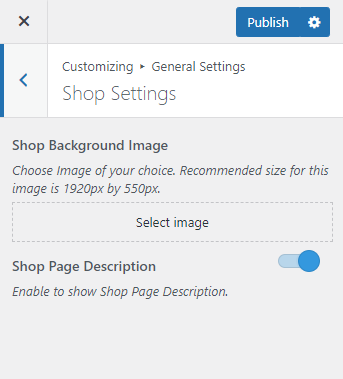
Please follow the below steps to configure Shop settings: