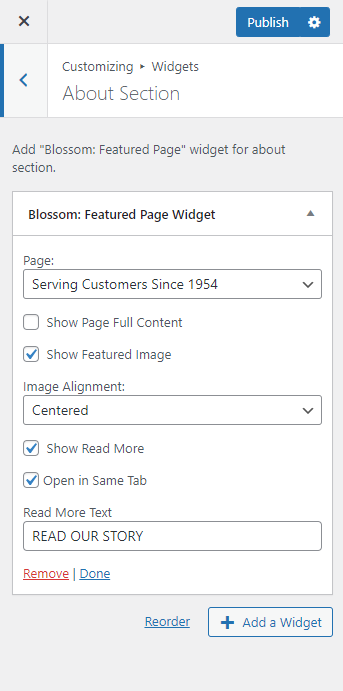Please follow the below steps to configure About Section
- Go to Appearance > Customize > Front Page Settings > About Section.
- Click “Add a Widget” and choose “Blossom: Featured Page”.
- Choose the Page you want to display.
- Check Show Full Content if you want to show the full post
- Check Show Featured Image if you want to show the featured image.
- Choose Image Alignment.
- Click Publish.