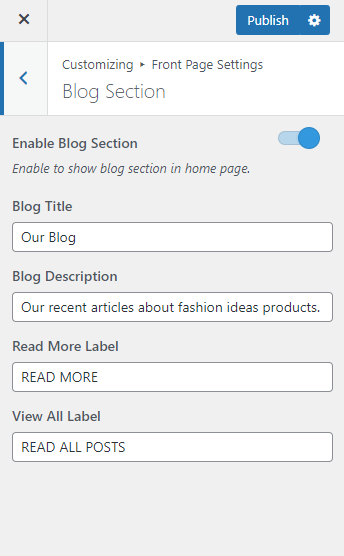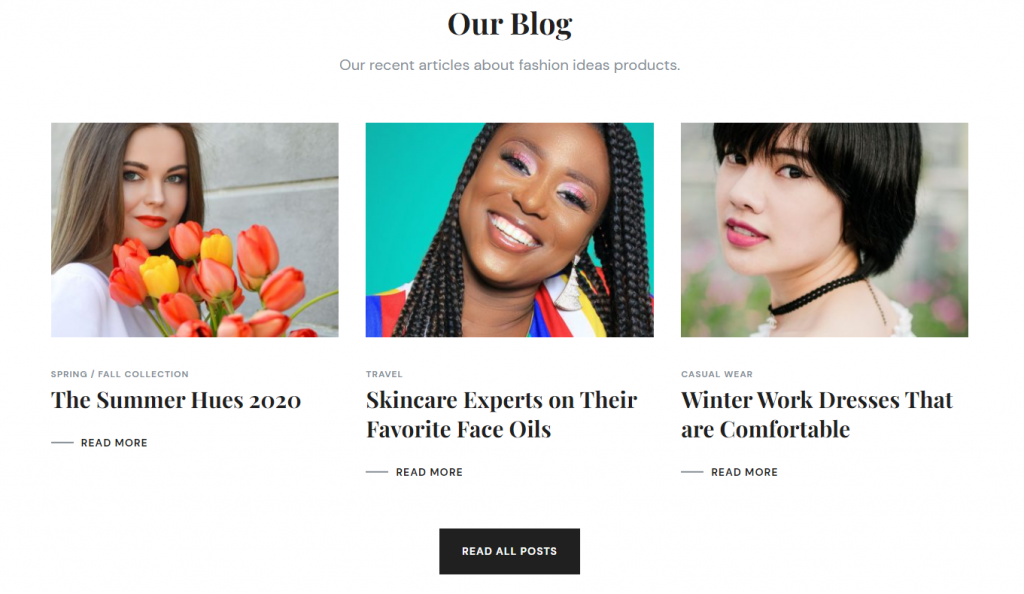
Please follow the below steps to configure the Blog Section.
- Go to Appearance > Customize > Front Page Settings > Blog Section.
- Enable Blog Section. Blue is enabled.
- Enter Blog Title and Blog Description.
- Add Read More label and View All label.
- Click Publish.