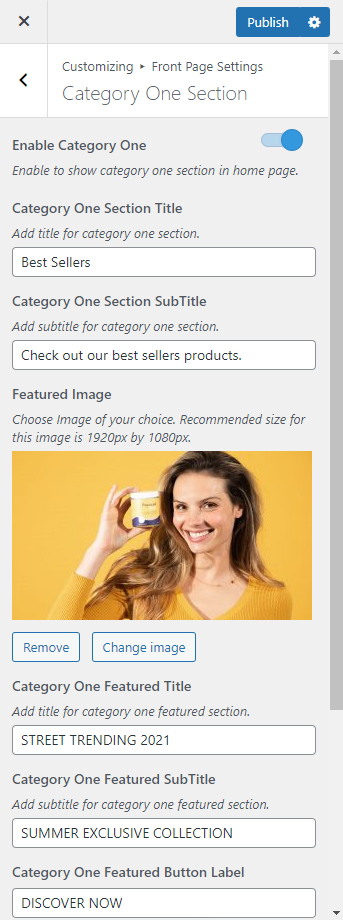In this section, you can display products from one particular category. Please make sure that you have made enough products and categories for them to appear in this section.
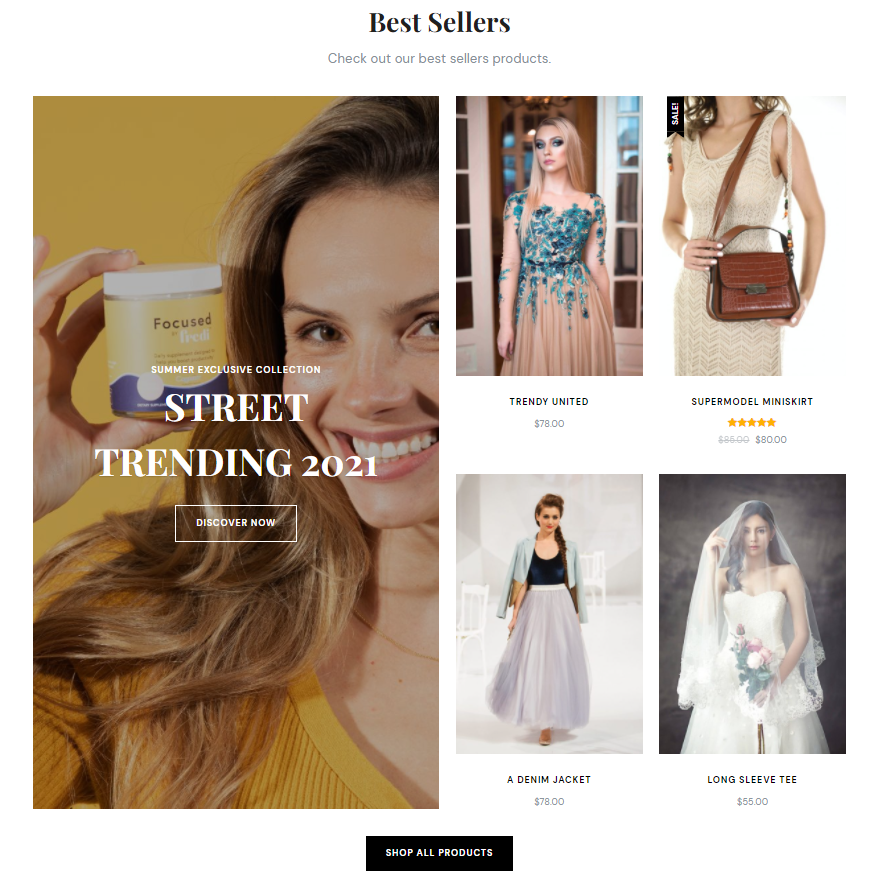
You can follow the below steps to configure Category One section.
- Go to Appearance > Customize > Front Page Settings > Category One Section.
- Enable Category One. Blue is enabled.
- Add Category One Section Title and Category One Section SubTitle.
- Choose the Featured Image you want to display.
- Add Category One Featured Title and Category One Featured SubTitle.
- Add Category One Featured Button Label and URL.
- Select the product category you want to display on this section under the Category One Content.
- Add the Category One Button Label.
- Click Publish.