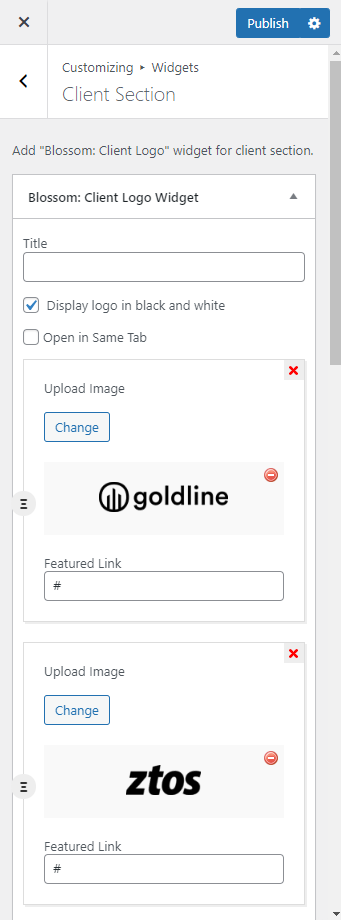Please follow the below steps to configure the Client Section:
- Go to Appearance > Customize > Front Page Settings > Client Section.
- Click “Add a Widget” and select “Blossom: Client Logo Widget”.
- Add “Title” of the Client Section.
- Check display logo in black and white if you want the logo to be displayed in black and white.
- Click “Add another Logo” to upload the logo.
- Upload the image and add the featured link.
- Add as many Client logos as you want in a similar way.
- Click Publish.