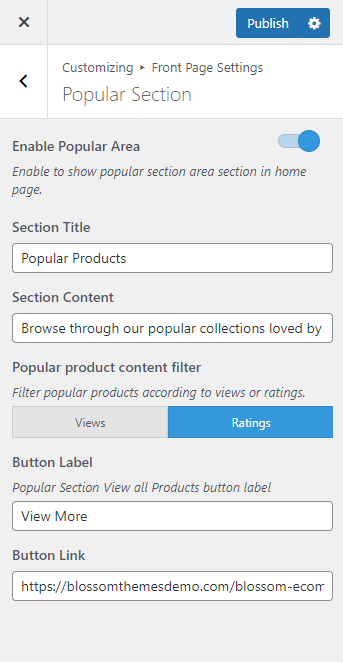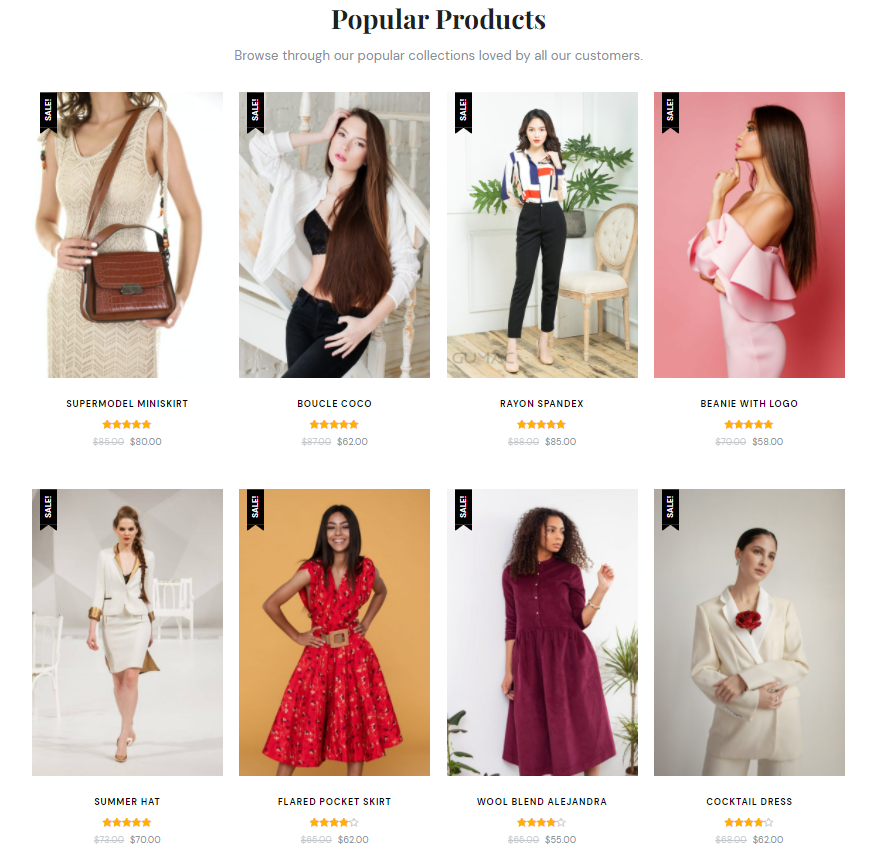
Please follow the below steps to configure the Popular Section.
- Go to Appearance > Customize > Front Page Settings > Popular Section.
- Enable Popular Area to show it on the homepage. Blue is enabled.
- Enter Section Title and Section Content.
- Select Popular product content filter.
- Enter Button Label and Button Link.
- Click Publish.