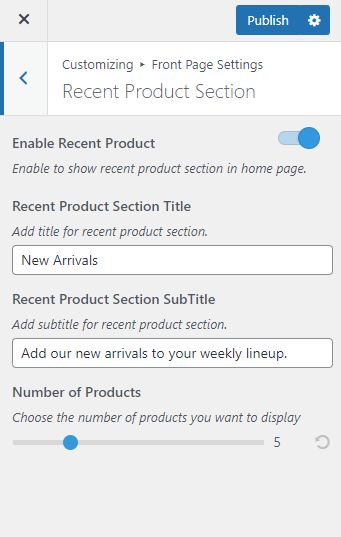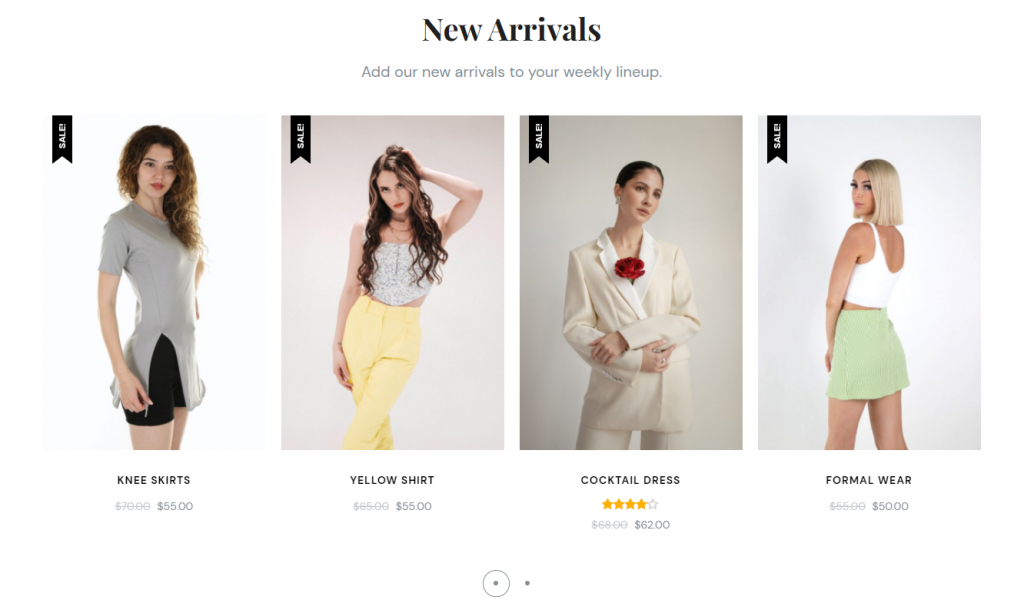
Please follow the below steps to configure the Recent Product Section.
- Go to Appearance > Customize > Front Page Settings > Recent Product Section.
- Enable the Recent Product. Blue is enabled.
- Enter the Title and Subtitle for Recent Product Section.
- Choose the Number of Products you want to display.
- Click Publish