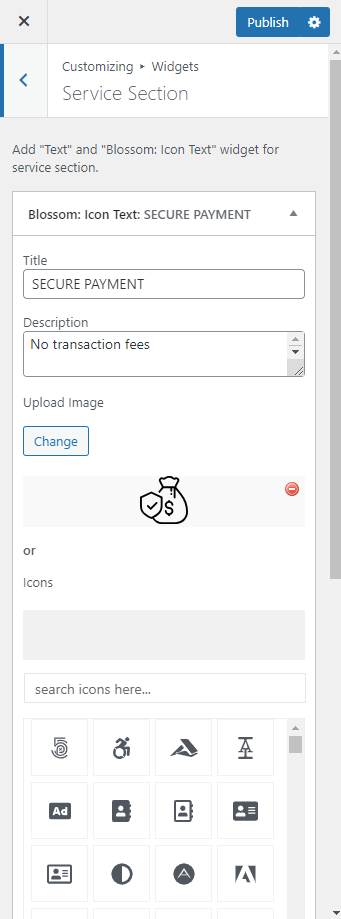In this section, you can add the details of the services you provide so that the visitors will have an idea about your work.
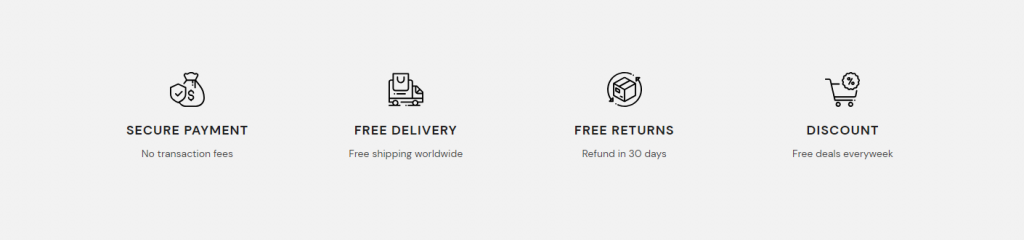
Note: Make sure you have installed and activated the BlossomThemes Toolkit plugin for this section to work as desired.
Please follow the below steps to configure the Service Section.
- Go to Appearance > Customize > Front Page Settings > Service Section.
- Click “Add a Widget” and choose “Blossom: Icon Text” widget.
- Enter the Service title, description and upload related image.
- Click Publish