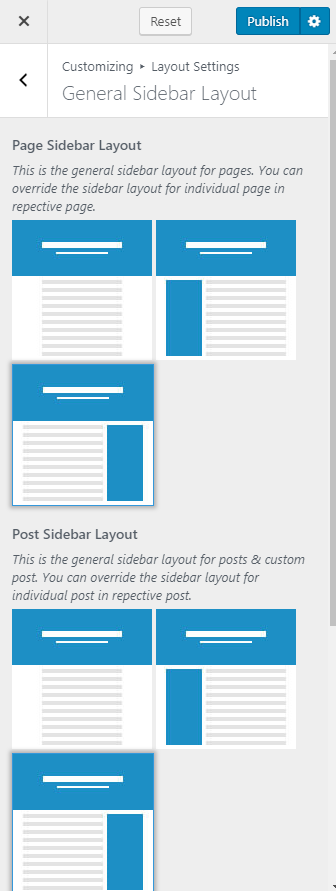You can set the sidebar of the website with this menu. You can have different sidebars for a page, post page and default sidebar for the entire website.
To change the sidebar layout, please refer to the video or follow the below steps:
- Log in to WordPress Admin Panel
- Go to Appearance > Customize >Layout Settings>General Sidebar Layout
- Select the Page Sidebar Layout, Post Sidebar layout and Default Sidebar Layout as per your wish
- Click on Publish