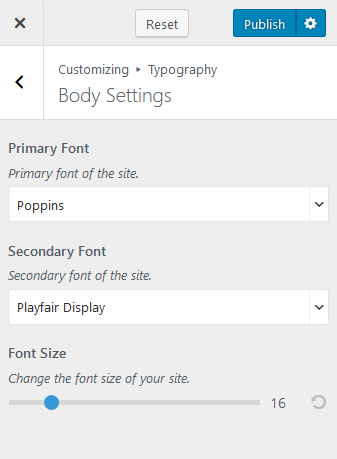You can either follow the video or the below steps to configure this section in the Blossom Pin Pro theme.
Blossom Pin Pro features 600+ Google Fonts to allow you to display your contents with beautiful typography.
Please follow the below steps to change your website typography/fonts.
Note: The body fonts are the fonts of the entire website. However, the Heading fonts will be displayed in single post/pages.
- Login to your WordPress Dashboard.
- Go to Appearance> Customize> Typography
- Select the content type to change its typography
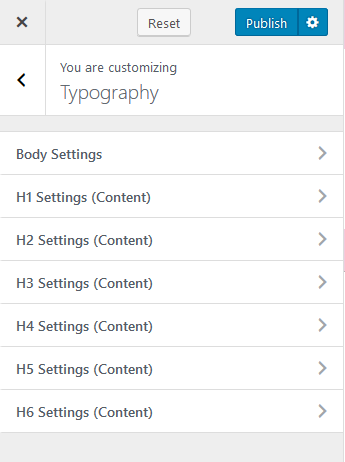
- Configure Font family, Style, and Size.
- Click on Publish