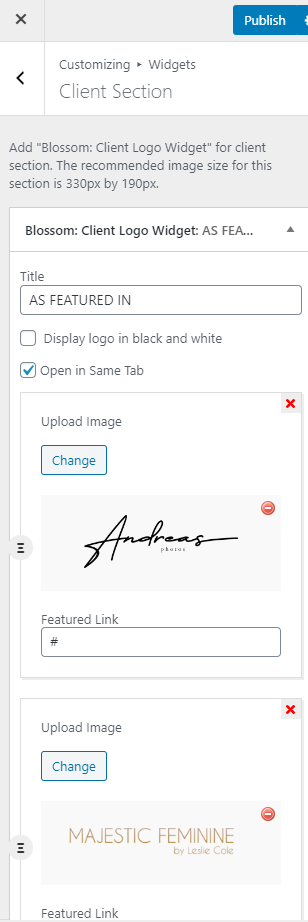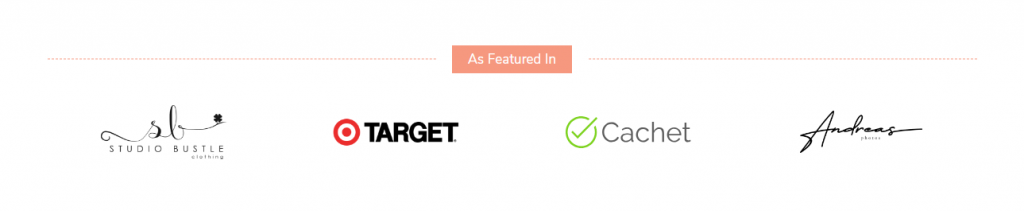
Note: Make sure you have installed and activated the BlossomThemes Toolkit Plugin for this section to work as desired.
Please follow the below steps to configure the Client Section.
- Go to Appearance > Customize > Front Page Settings > Client Section.
- Click on “Add a Widget” and choose “Blossom: Client Logo Widget”.
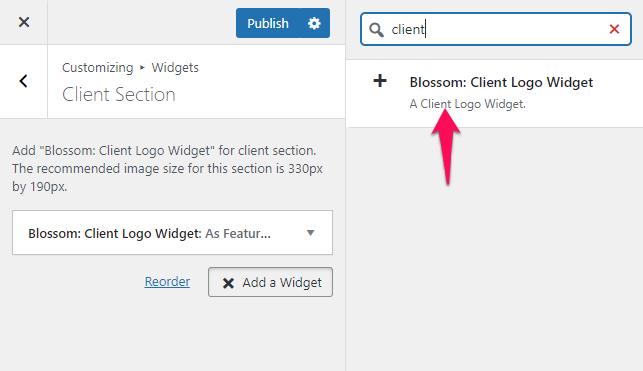
- Add Title for the client section and click “Add another logo”.
- Click on upload to upload an image.
- Enter the link in the Featured Link field.
- Publish the changes.