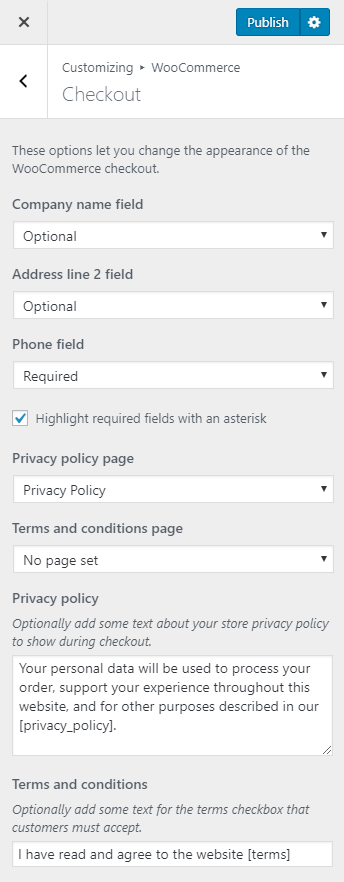You can change the appearance of the WooCommerce checkout page from this menu.
- Login to your WordPress Dashboard.
- Go to Appearance> Customize>WooCommerce>Checkout
- Select the company name field, address line field and phone number field as optional or required from the drop-down menu
- Select the privacy policy page and terms and condition page to be displayed on the checkout page. You can also add a custom privacy policy and terms and condition message if you do not set a custom privacy policy page and terms and condition page.
- Click on Publish