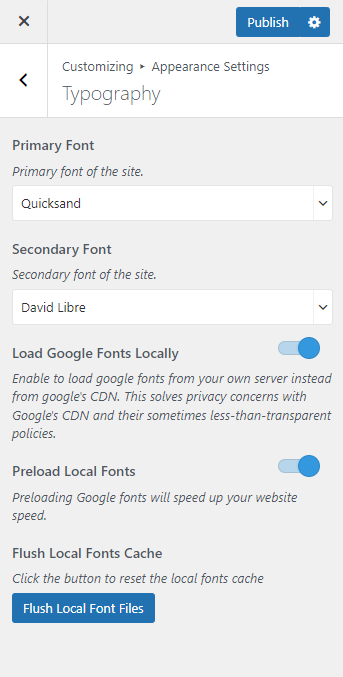Please follow the below steps to change website typography.
- Go to Appearance > Customize > Appearance Settings > Typography
- Select a Primary font and a Secondary font.
- Enable the Load Google Fonts Locally option to load google fonts from your own server.
- Enable Preload Local Fonts to speed up your website speed.
- Click on Flush Local Font Files button to reset the local fonts cache.
- Click Publish.