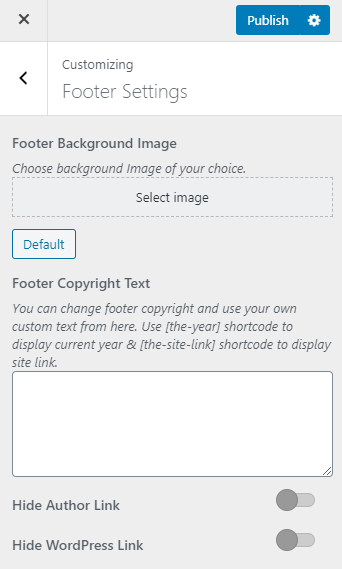You can use this setting to set a background image for the footer and also disable the default Author and WordPress link and set your own custom copyright text.
Please follow the below steps to configure the Footer Settings.
- Go to Appearance > Customize > Footer Settings
- Click on select image to upload a Footer Background Image.
- You can enter your own custom copyright text in the Footer Copyright Text Section. Use “[the-year]” and “[the-site-link]” shortcode to display the current year and the site link respectively.
- Enable / Disable Hide Author Link to hide the author link area.
- Enable / Disable Hide WordPress Link to hide the WordPress link area.