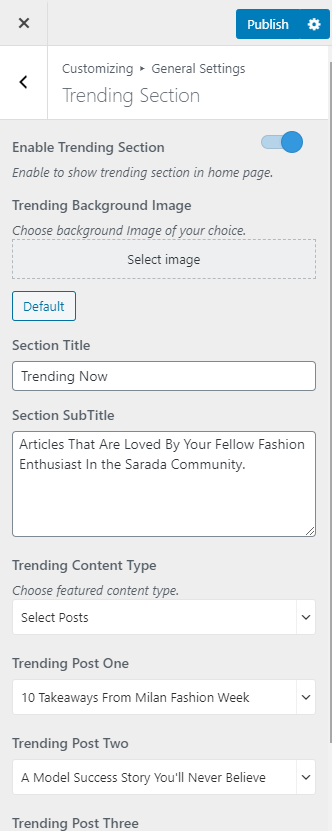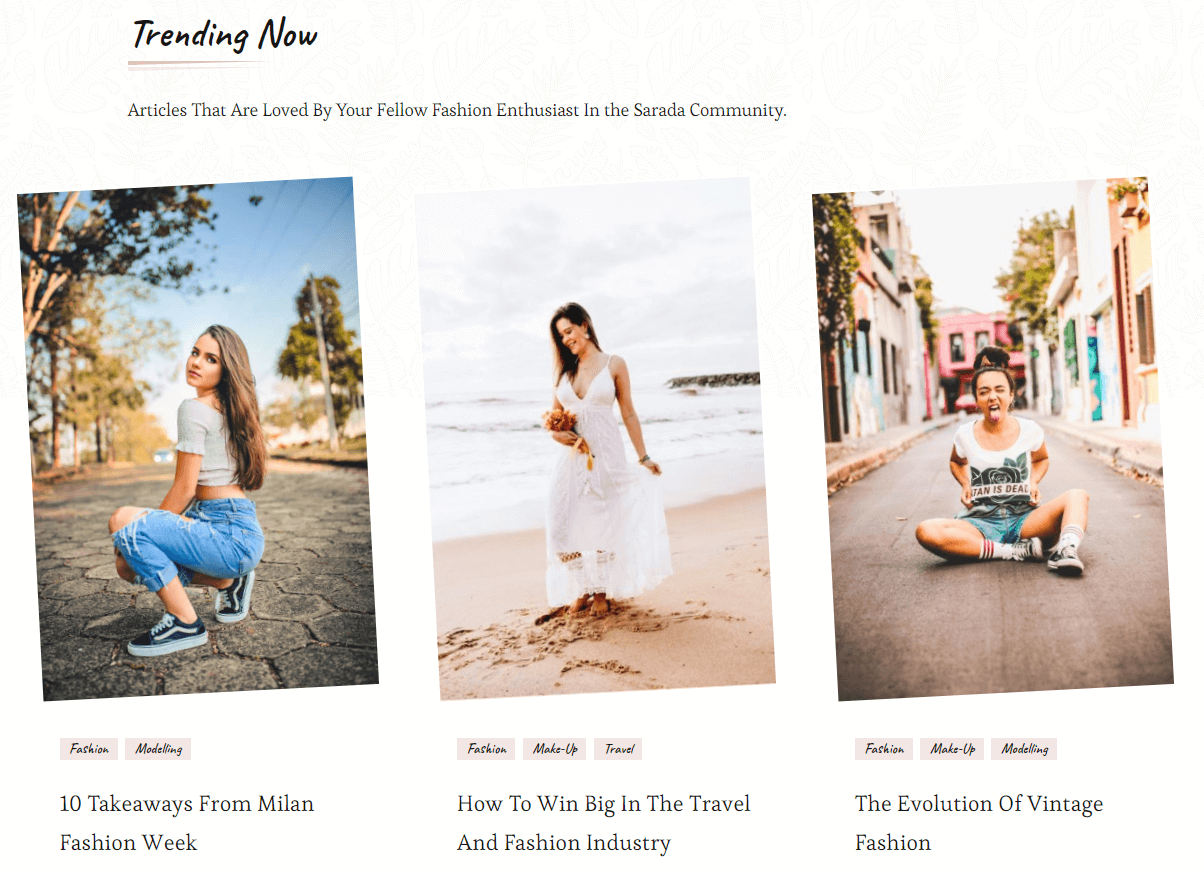
The trending section can be used to display your popular posts and categories. You can manually set the posts that you want to display in this section.
- Go to Appearance > Customize > General Settings > Trending Section
- Enable the blue button for the Enable Trending Section
- Click on Select Image to upload a background image for the Trending Section
- Enter the section title
- Enter the section subtitle
- Select the type of content to be displayed form the Trending Content Type drop-down menu
- Select the Trending Post One, Two and Three
- Click on Publish.