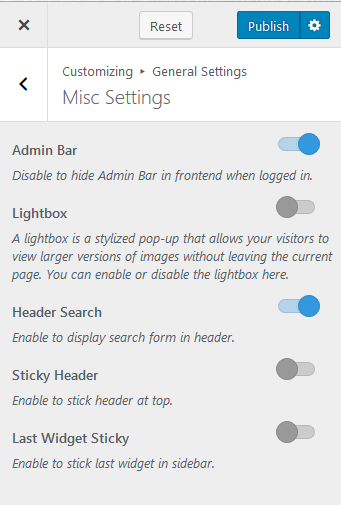You can enable/disable admin bar, lightbox for photos, header search, sticky header, and last widget sticky here.
- Log in to WordPress Admin Panel.
- Go to Appearance > Customize > General Settings > Misc Settings
- Enable/Disable Admin Bar.
- Enable Lightbox if you want to show a larger version of images when users click on an image on your website.
- Enable Header Search if you want to show search form on the header.
- Enable Sticky Header if you want to make your navigation menu sticky. The navigation menu will float with the content if you enable sticky header.
- Enable Last Widget Sticky if you want to float the last widget of the sidebar with the content.
- Click Publish.