You can select the child theme and it will apply all styles used by the child theme on your website.
- Log in to WordPress Admin Panel.
- Go to Appearance > Customize > General Settings > Child Theme Support Settings.
- Select any child theme from the drop-down list.
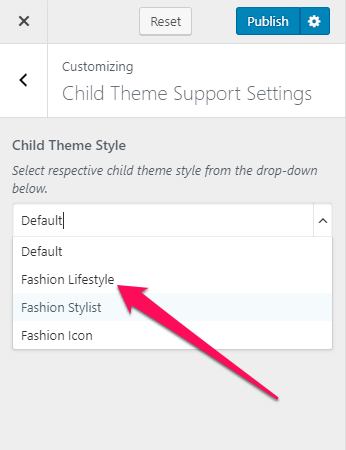
As soon as you select a child theme, it will apply the styles.
There are three child themes Blossom Fashion Pro. If you want to get the exact layout of the child theme you have selected, follow the given steps:
Updated on