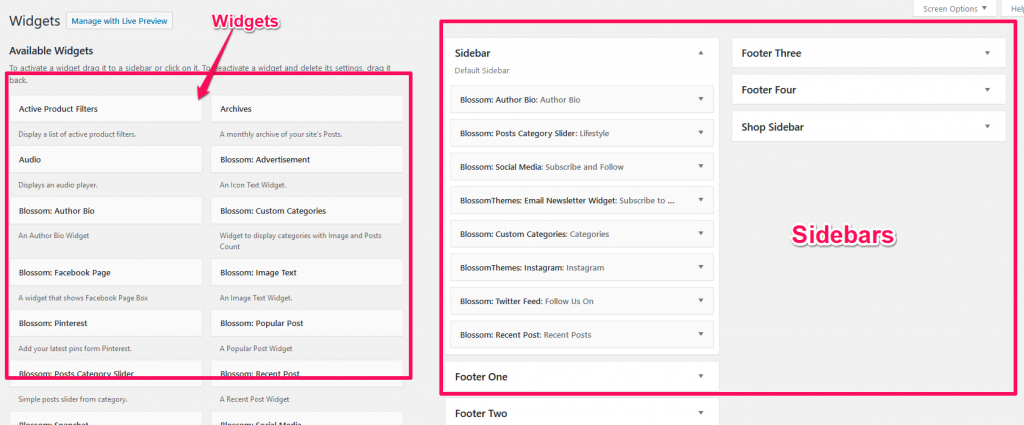Blossom Fashion Pro features 4 footer widgets. You can easily place the widgets of your choice in this widget area.
You can add widgets in the footer section either from customizer or dashboard.
Please follow the below steps to add widgets to your footer area.
Adding Widgets via Customizer:
- Login to your WordPress Dashboard.
- Go to Appearance> Customize> Widgets
- Select the Widget where you want to add a widget
- Click on Add a Widget to add widgets
- Select desired Widgets and give the title to the widget.
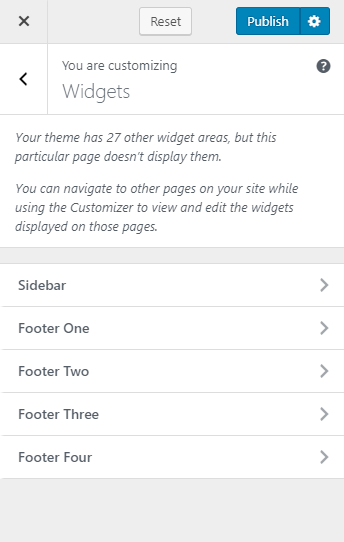
- Click Add a Widget to add more widgets in the sidebar
- Drag and reorder the widget as desired
- Click Publish
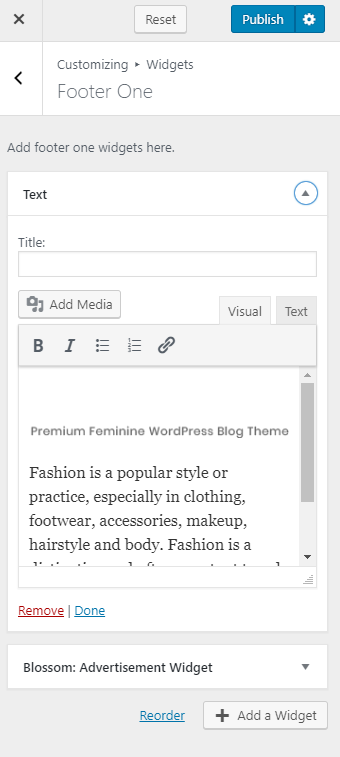
Adding Widgets via Dashboard
- Login to your WordPress Dashboard
- Go to Appearance> Widgets
- Available widgets are listed on the left-hand side while the footer areas are listed on the right side (including the sidebars you create)
- Drag and drop the widgets to the desired sidebars. Or, click on the widget and select the sidebar you want to add the widget to.