You can place ads at Google Adsense Optimized spots in our Blossom themes. You can place ads at 5 spots including header if you use the 7th header layout, otherwise, you can place ads at 4 spots.
Please follow the below steps to add the advertisement codes to the different section of your website.
- Login to your WordPress Dashboard.
- Go to Appearance> Customize> Advertisement Settings
- Select the Ad spot. Header AD is available only on specific header layout. To select a header layout, go to Layout Settings > Header Layout in the customizer.
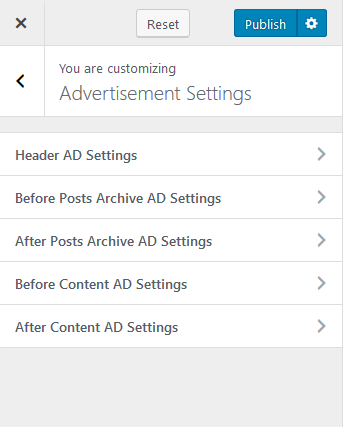
- Enable the Ad for the spot.
- Enable Header Ad code if you have a code for the advertisement. Otherwise, upload an image and enter the ad link.
- Enable Open Link in Different tab if you want to open the ad link in a new tab when users click your ad.
- Click Publish.
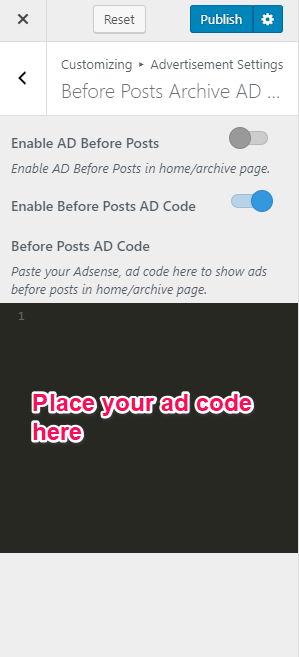
Image: Advertisement using ad code
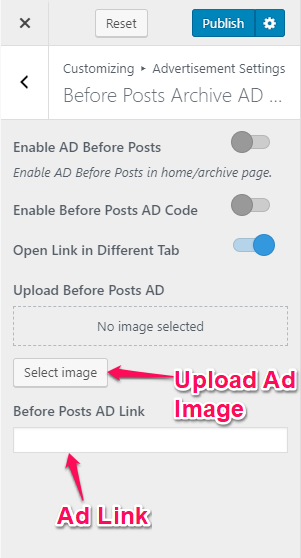
Image: Advertisement using image and link
Updated on
