You can enable lightbox feature in your images to open the larger version of images with a click in single posts and pages without leaving the current page.
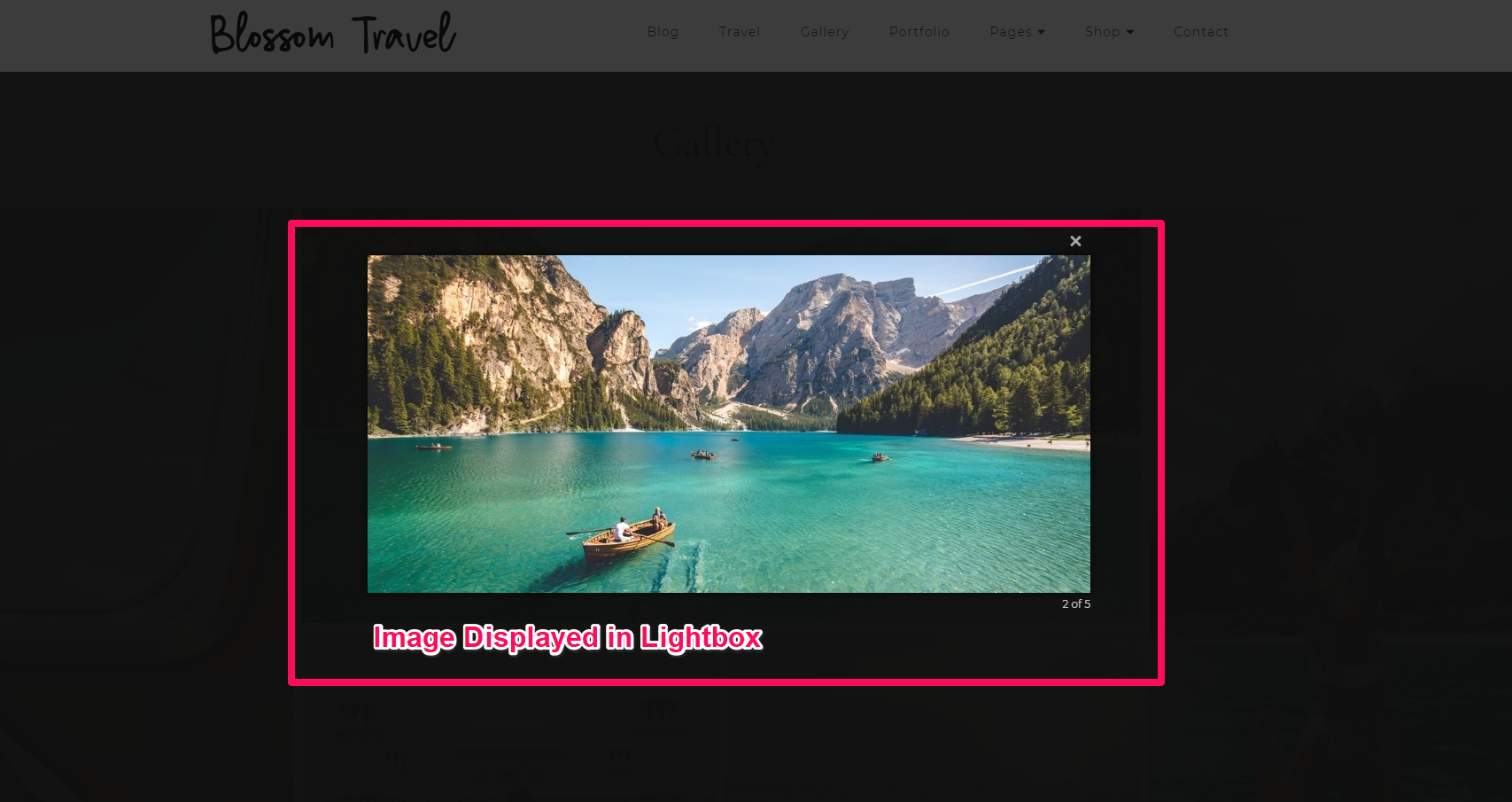
You can either follow the video or follow the below steps to configure the Lightbox Settings for your images.
Please follow the below steps to enable lightbox on your website.
- Login to your WordPress Admin Panel
- Go to Appearance > Customize > General Settings > Misc Settings
- Enable Lightbox
- Click on Publish
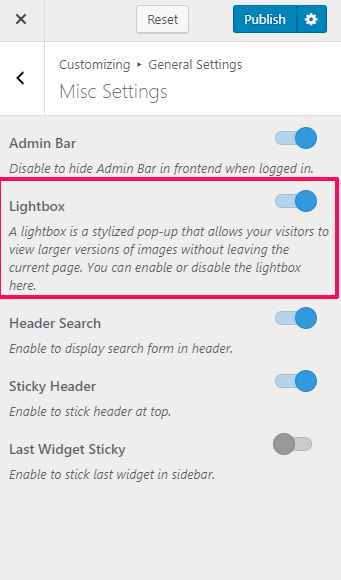
Once you have enabled lightbox, you need to link your images as a media file to enable lightbox feature on your website.
Please follow the below steps to link your images as a media file.
- Login to your WordPress Admin Panel
- Go to the post whose image you want to open in lightbox
- Click on the Image & Click on Edit
- Select the Media File from the Link to the drop-down
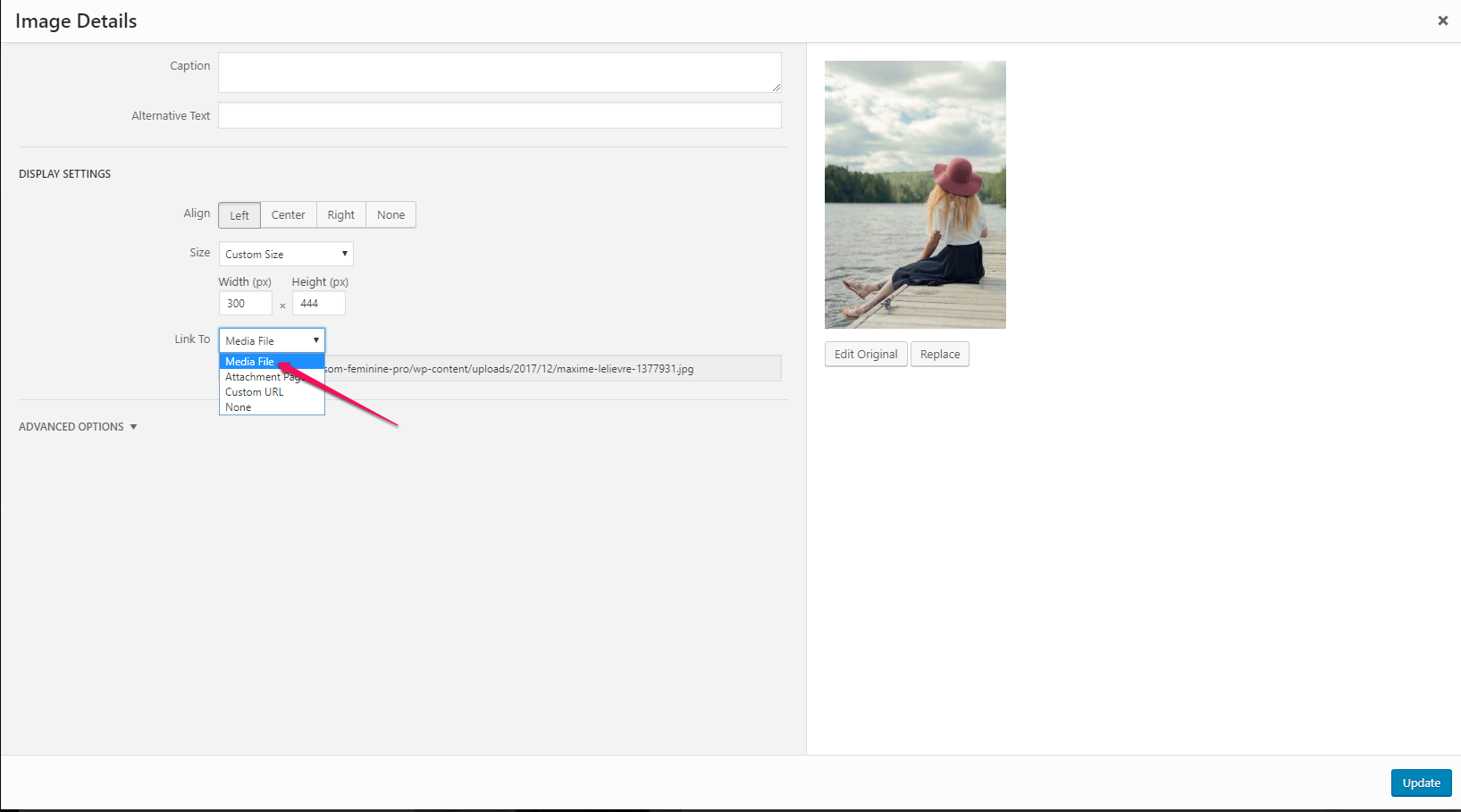
- Click on Update
- Click on Publish
Once done, whenever your visitor will click on image, the larger version of the image will be opened in the same window without leaving the page.
Updated on