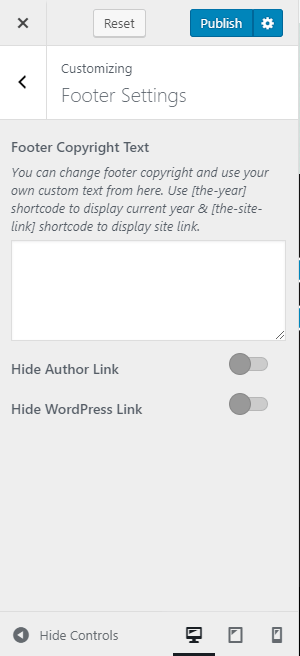Please refer to the video or follow the below steps to configure the Footer Settings.
- Go to Appearance > Customize > Footer Settings
- You can enter your own custom copyright text in the Footer Copyright Text Section. Use “[the-year]” and “[the-site-link]” shortcode to display the current year and the site link respectively.
- Enable Hide Author Link to hide the author link area.
- Enable Hide WordPress Link to hide the WordPress link area.