You can either follow the video or the below steps to configure this section in the Vilva Pro theme.
In this section, you can choose your own Popular posts and display it on the homepage of your website.
Note: Please make enough Posts and Categories before going ahead with this section. You can make enough Posts and Categories via Posts > Add New and Posts > Category respectively.
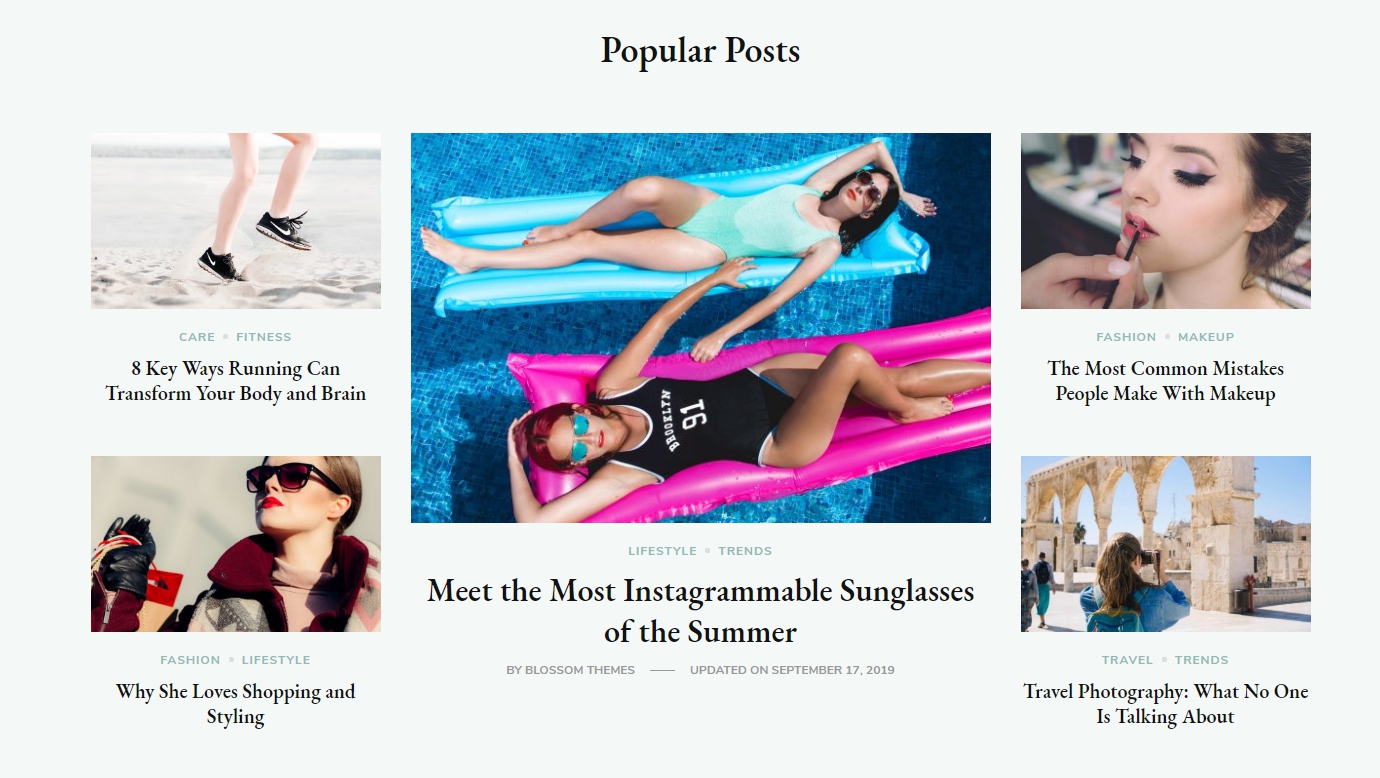
Please follow the below steps to configure the Popular Posts Settings.
- Go to Appearance > Customize > General Settings > Popular Posts Settings.
- Enable the Popular Posts to display the posts on the homepage. Blue is enabled.
- Add the Section Title for the Popular Posts.
- You can display popular posts based on either Posts or Category.
- Choose the posts if you select the Select Posts option. You can choose 5 posts at most.
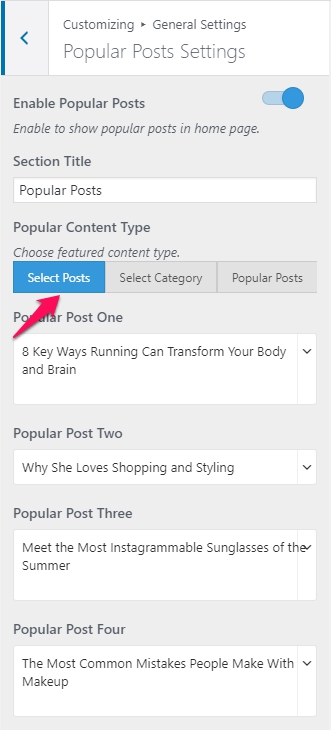
- Choose the category if you select the Category option.
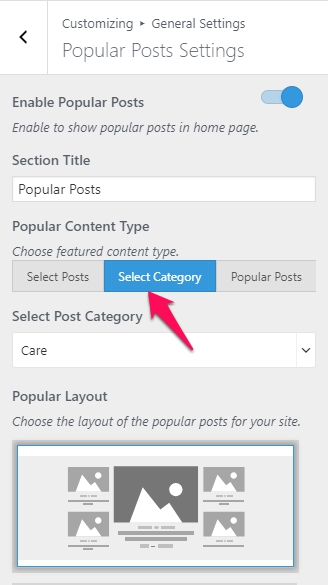
- Select the popular post you wanna display if you choose Popular Posts.
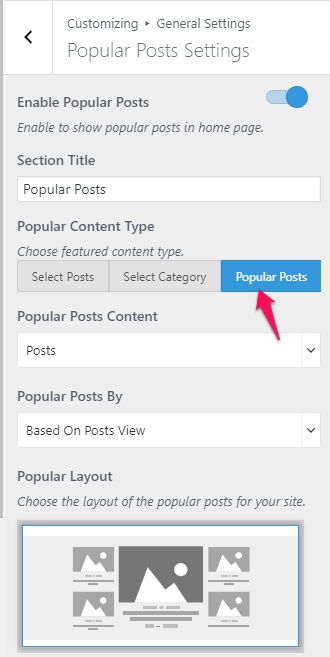
- Select the category you wanna display if you choose Category.
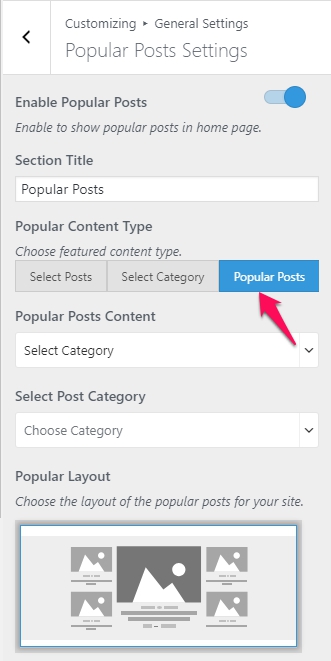
- You can also choose the layout you wanna display the Popular Posts section on the homepage. This theme offers you 4 different Popular Layout.
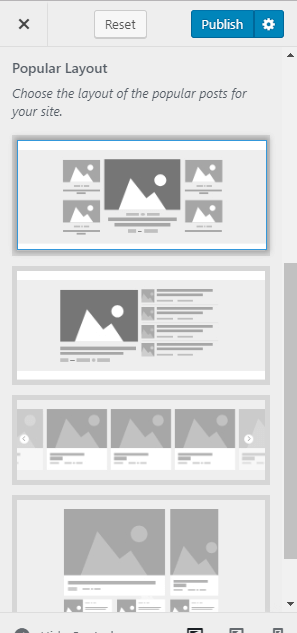
- Click Publish.
