You can either follow the video or the below steps to configure this section in the Vilva Pro theme.
This theme offers you options to choose not only images but also patterns as the background of the theme.
Please follow the below steps to configure the Background of the theme.
- Go to Appearance > Customize > Appearance Settings > Background
- Click “Select Image” to choose the background image.
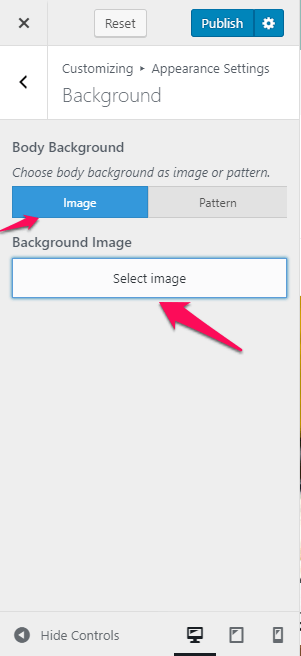
- Click on Pattern to choose the background pattern. There are 64 beautiful different pattern options to choose from.
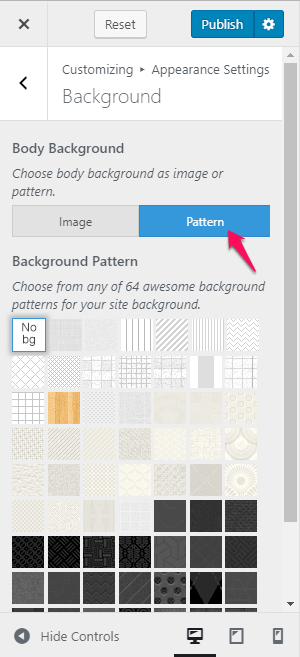
- Click Publish.
