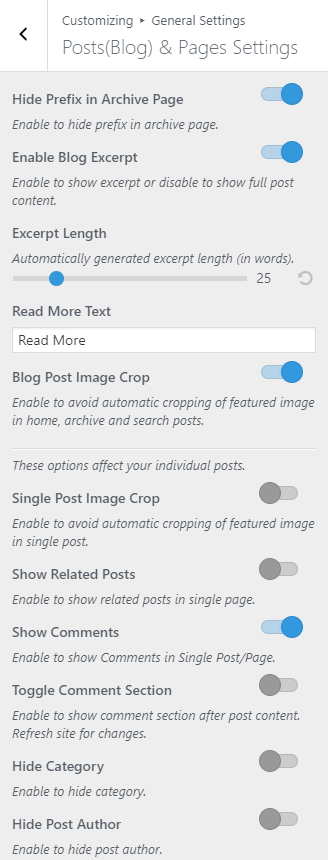You can either follow the video or the below steps to configure this section in the Vilva Pro theme.
You can make changes to your single page or post from this setting panel.
Please follow the below steps to configure the Single Page/Post Settings
- Go to Appearance > Customize > General Settings > Posts(Blog) & Blog Settings.
- Enable Hide Prefix in Archive Page to hide prefixes in an archive page.
- Enable Blog Excerpt if you want to display the excerpts of the blog. If enabled, select the Excerpt Length and add Read More Text.
- Enable Blog Post Image Crop to avoid automatic cropping of featured image in home,archive and search posts.
- Enable Single Post Image Crop to avoid automatic cropping of featured image in single post.
- Enable Show Related Posts to display the related posts below the blog post.
- Add Related Posts Section Title for the related posts.
- You can display related posts based on either Category or Tags. You can select either in the Related Post Taxonomy.
- Enable Show Comments to display the comments in the single page/post.
- Enable Toggle Comment Section to show the comment section right below the post content. You have to save the changes and refresh the page to see the changes.
- Enable Hide Category to hide the category names on blog post.
- Enable Hide Post Author to hide the author name on the blog post.
- Enable Hide Posted Date to hide the date on which the post was posted.
- Click Publish.