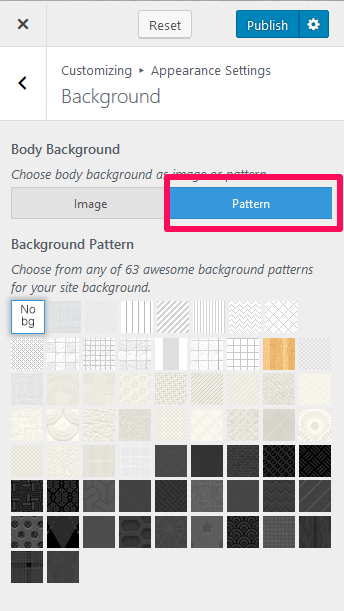You can add a background image or pattern from this setting.
Please follow the video tutorial or the below steps to change the background of your website.
- Log in to WordPress Admin Panel.
- Go to Appearance > Customize > Appearance Settings > Background
- Click on “Image” tab
- Click on “Select image” button to add the background image.
- Click on “Remove” to remove the image. Click on “Change image” to change the background image.
- Click on Publish
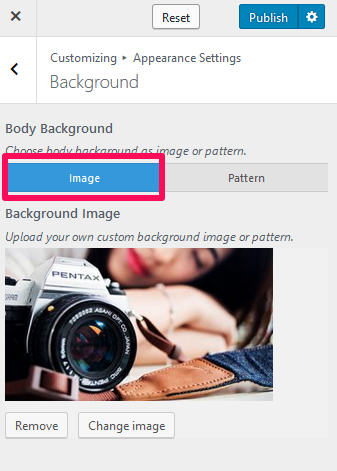
Adding Background Pattern
- Log in to WordPress Admin Panel.
- Go to Appearance > Customize > Appearance Settings > Background
- Click on the “Pattern” tab
- Select the pattern you like
- Click on “No bg” pattern to remove the pattern
- Click on Publish