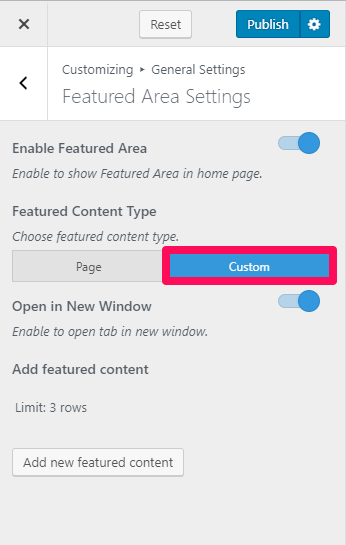You can either follow the video or the below steps to configure this section in the Blossom Feminine Pro theme.
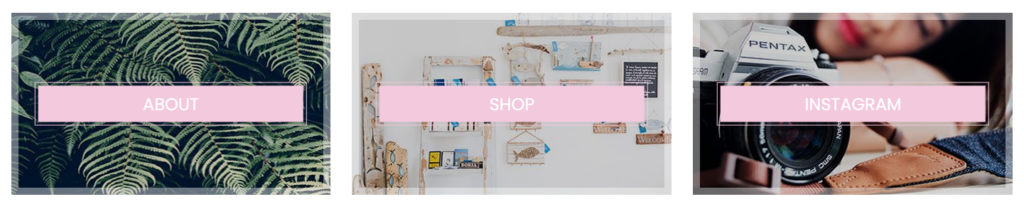
Please follow the below steps to configure the Featured Area Section:
Featured Area using Page
- Log in to WordPress Admin Panel.
- Go to Appearance > Customize > General Settings > Featured Area Settings
- Enable Featured Area. Blue is enabled.
- Choose “Page” tab
- Select the pages for the featured area.
- Click Publish.
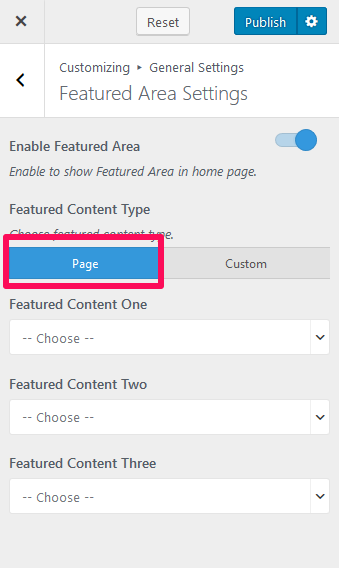
Featured Area using Custom Content
- Log in to WordPress Admin Panel.
- Go to Appearance > Customize > General Settings > Featured Area Settings
- Enable Featured Area. Blue is enabled
- Choose the “Custom” tab.
- Enable Open in New Window to open tab in a new window.
- Click on “Add new featured content” to add content. Click “Remove” to remove content.
- Upload an image and enter title, subtitle, and link for the featured content.
- Click on “Add new featured content” to add more content. You can add up to three content.
- Click Publish.